Let’s get right into it.
“Best links” filter in 2.0 reports
This addition lets you filter for so-called “good” links. The filter is based on a predefined set of parameters, which by default includes referring domains that have a DR of at least 30, traffic of 500 or more, and so on.
Since so-called “best” links will vary from SEO to SEO, you can configure your own custom settings.
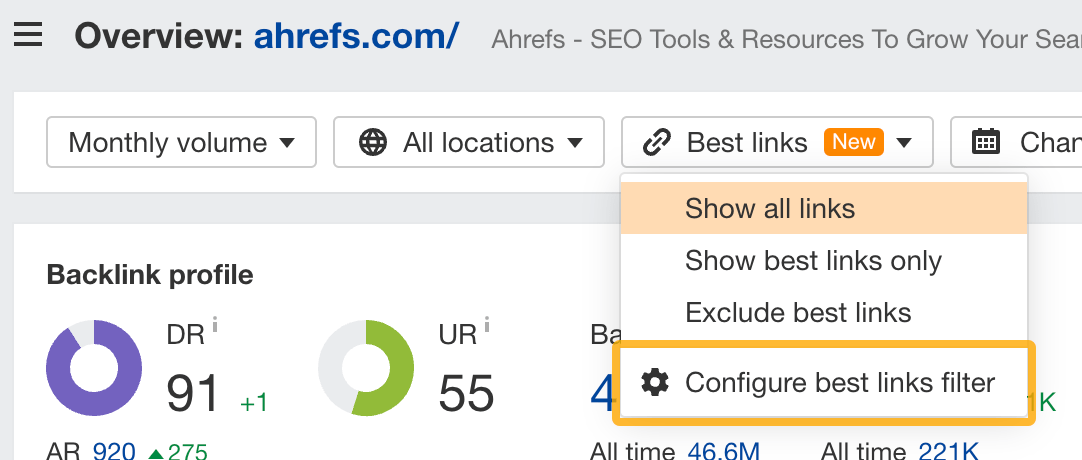
You can even add a manual list of domains to exclude by adding a comma separated list.
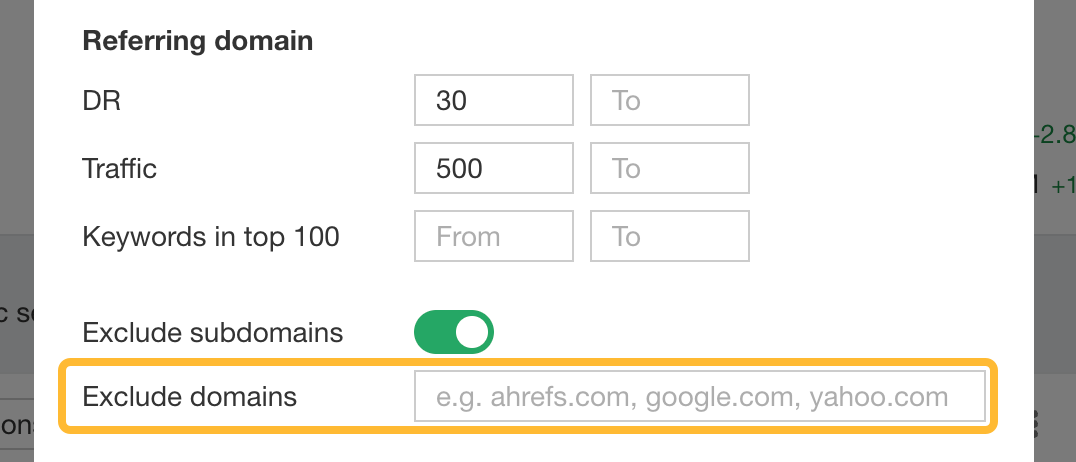
After you modify and save your best links settings, Site Explorer will remember your preferences.
To make this filter the default in all reports, go to your Site Explorer settings and select and save “Show best links only”.
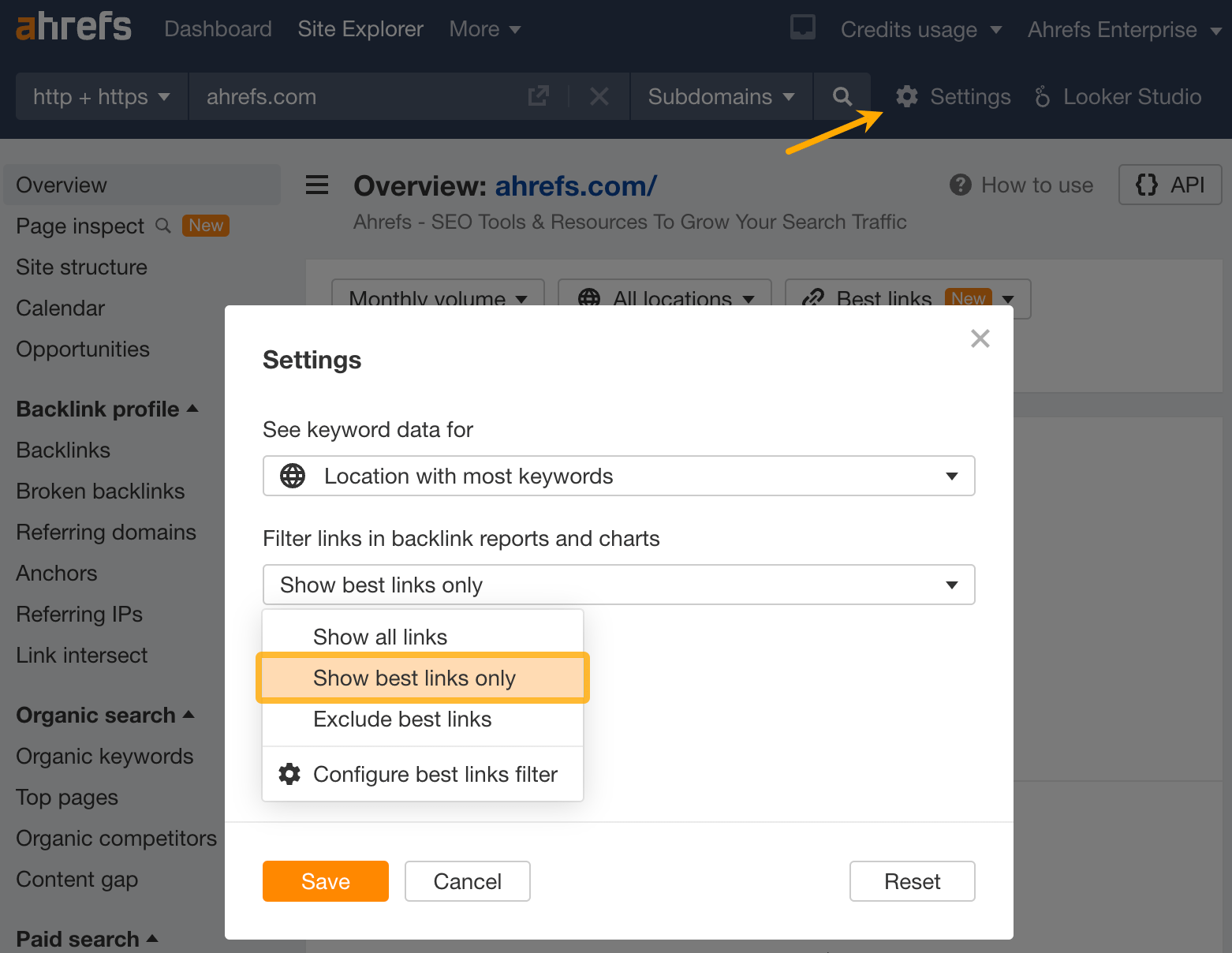
Your “best links” are always marked with a badge so you can quickly identify them in reports.
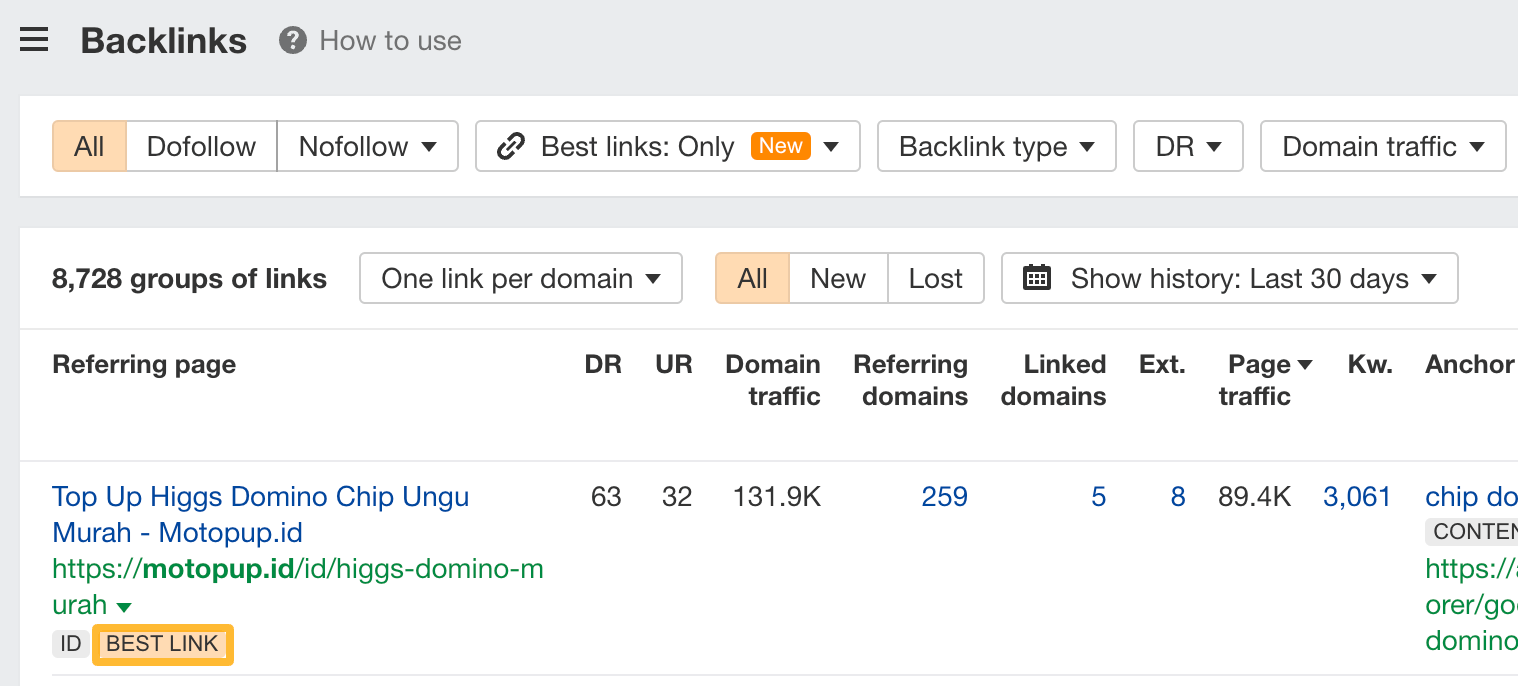
Overview > New & lost referring domains chart
We’ve added this New & lost referring domains chart in Overview’s backlink profile view. It works in both Competitors and Years modes and supports different granularities.
Also new is this trend line which tells you if a target is gaining or losing links over time.
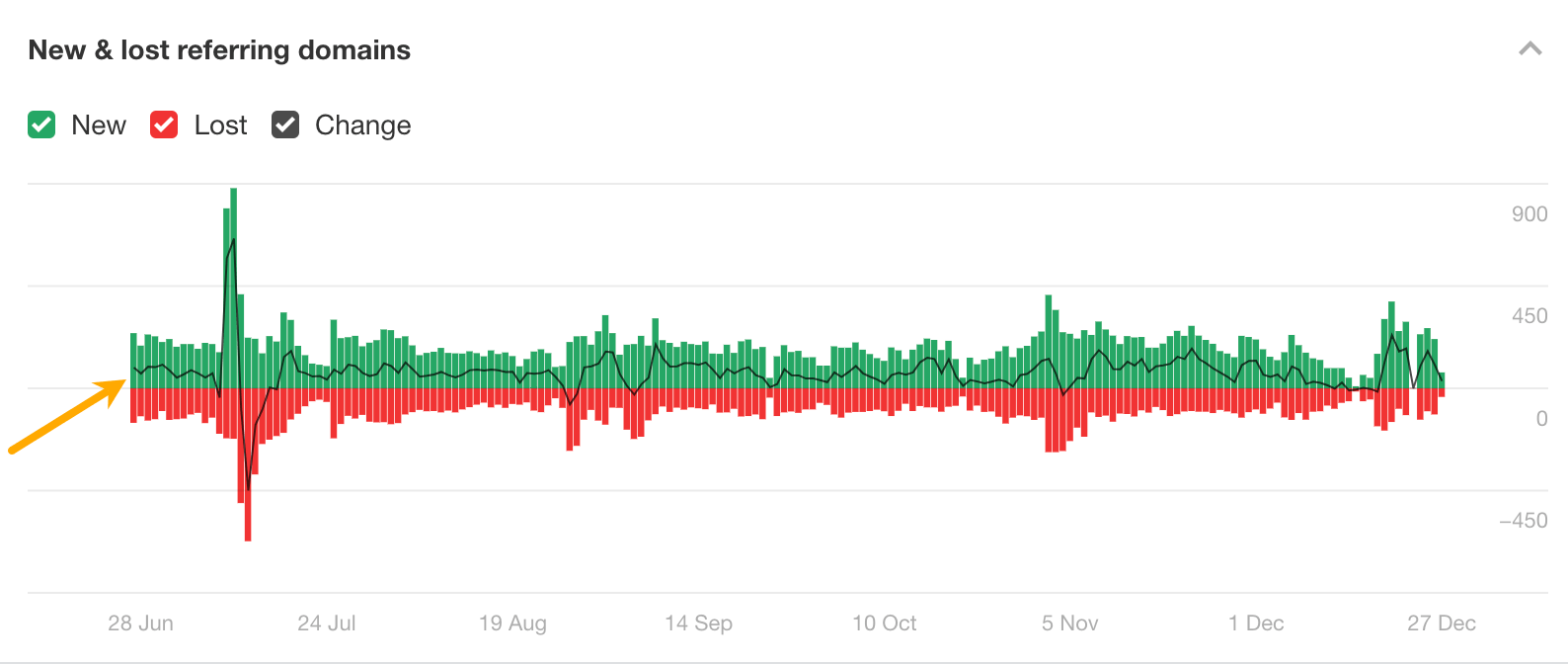
Opening nested tables no longer consumes credits
In Site Explorer and Competitive Analysis reports, opening nested tables no longer consumes credits. Instead, they now consume export rows.
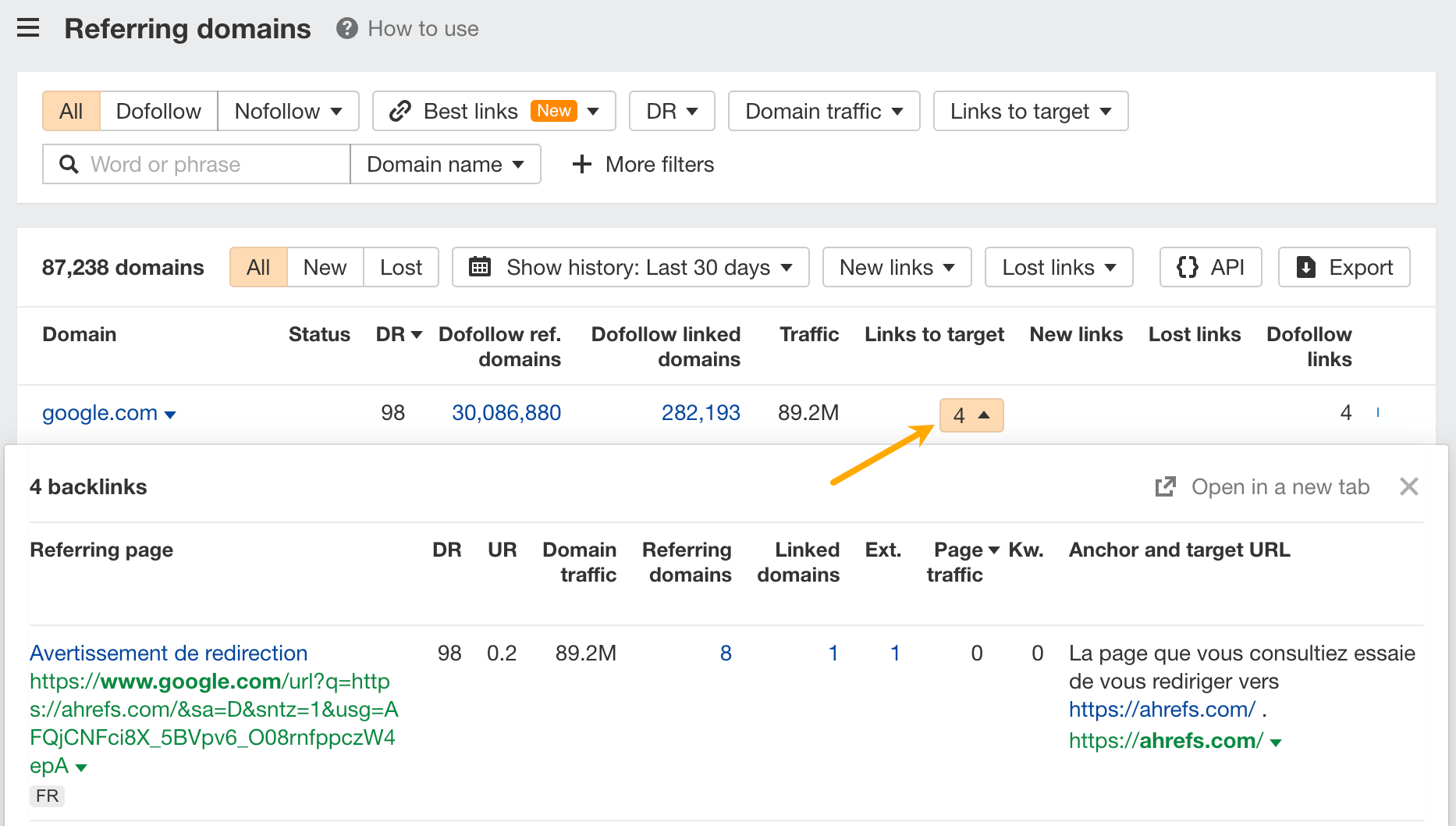
Overview 2.0 (beta)
The beta version of Overview 2.0 is now live! We’re still working on adding features and charts, but here are some key highlights for this first version.
First, the position history chart now shows the history of all ranking URLs, as well as Ahrefs and Google updates. Before, we showed only the history of the top ranking URL. We’ve also added the ability to manually add a domain for comparison, as well as export data from the chart.
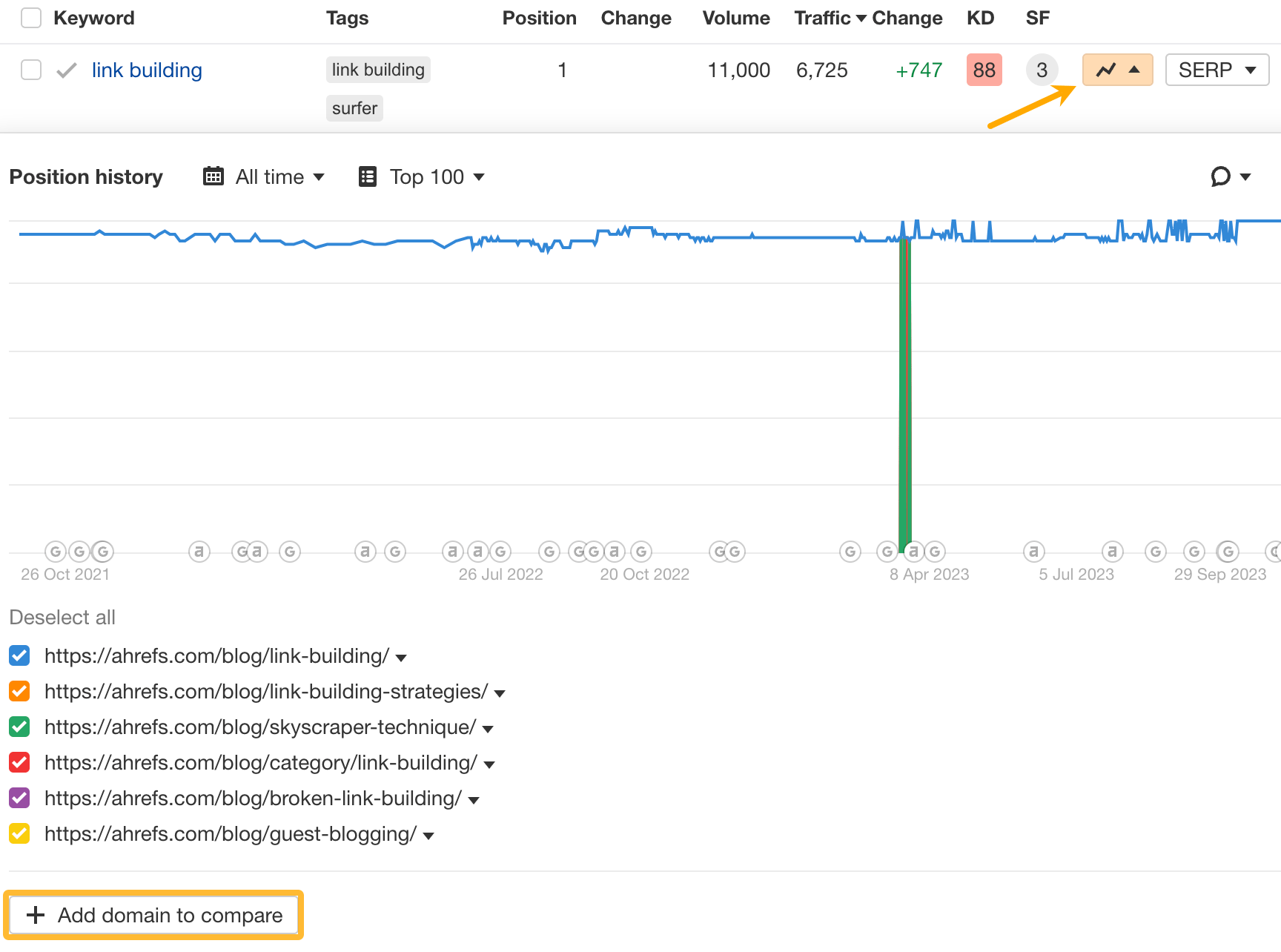
Second, the keyword filter is now the same as Site Explorer’s and supports multiple rules and conditions.
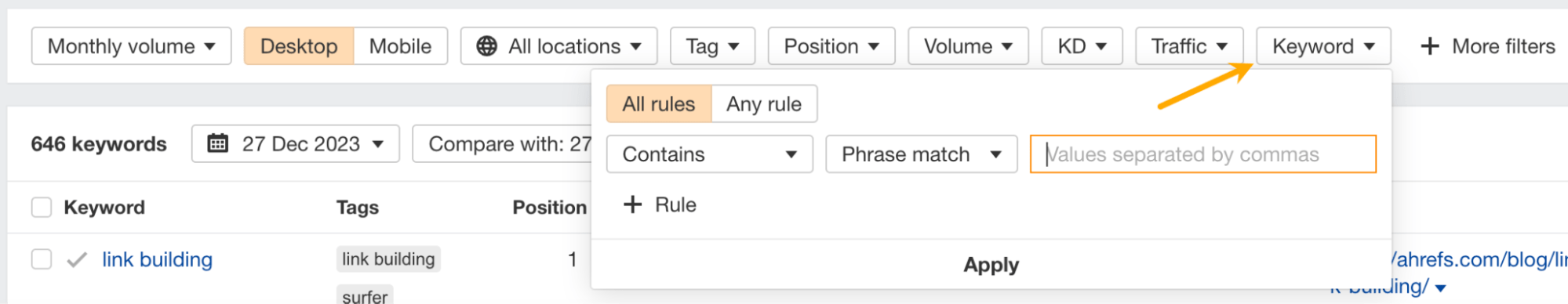
We’ve also added a bunch of new filters:
- URL
- Word count
- Main positions only
- Multiple URLs only
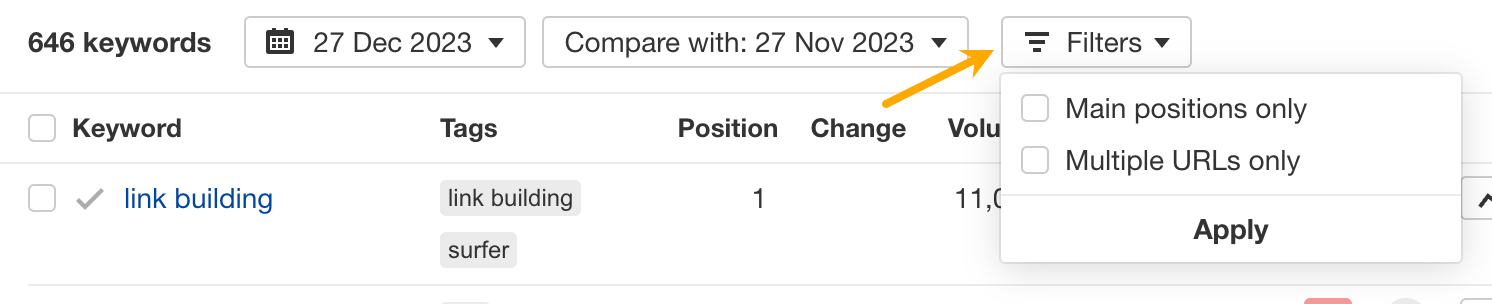
Third, position and traffic changes now have dedicated columns. You can sort them to quickly spot winners and losers.
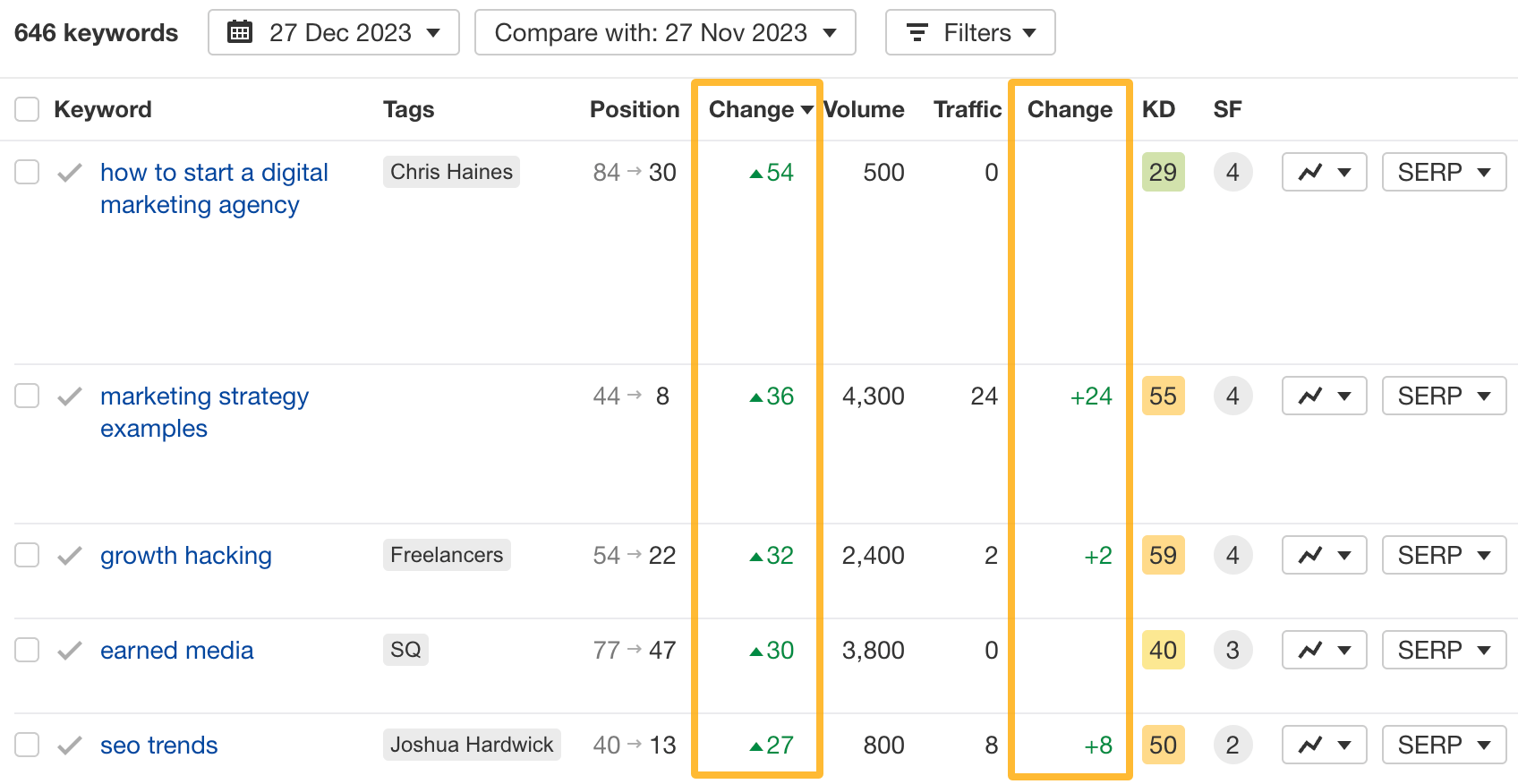
Finally, the URL column now shows the number of ranking URLs, which helps you spot potential cannibalization issues.
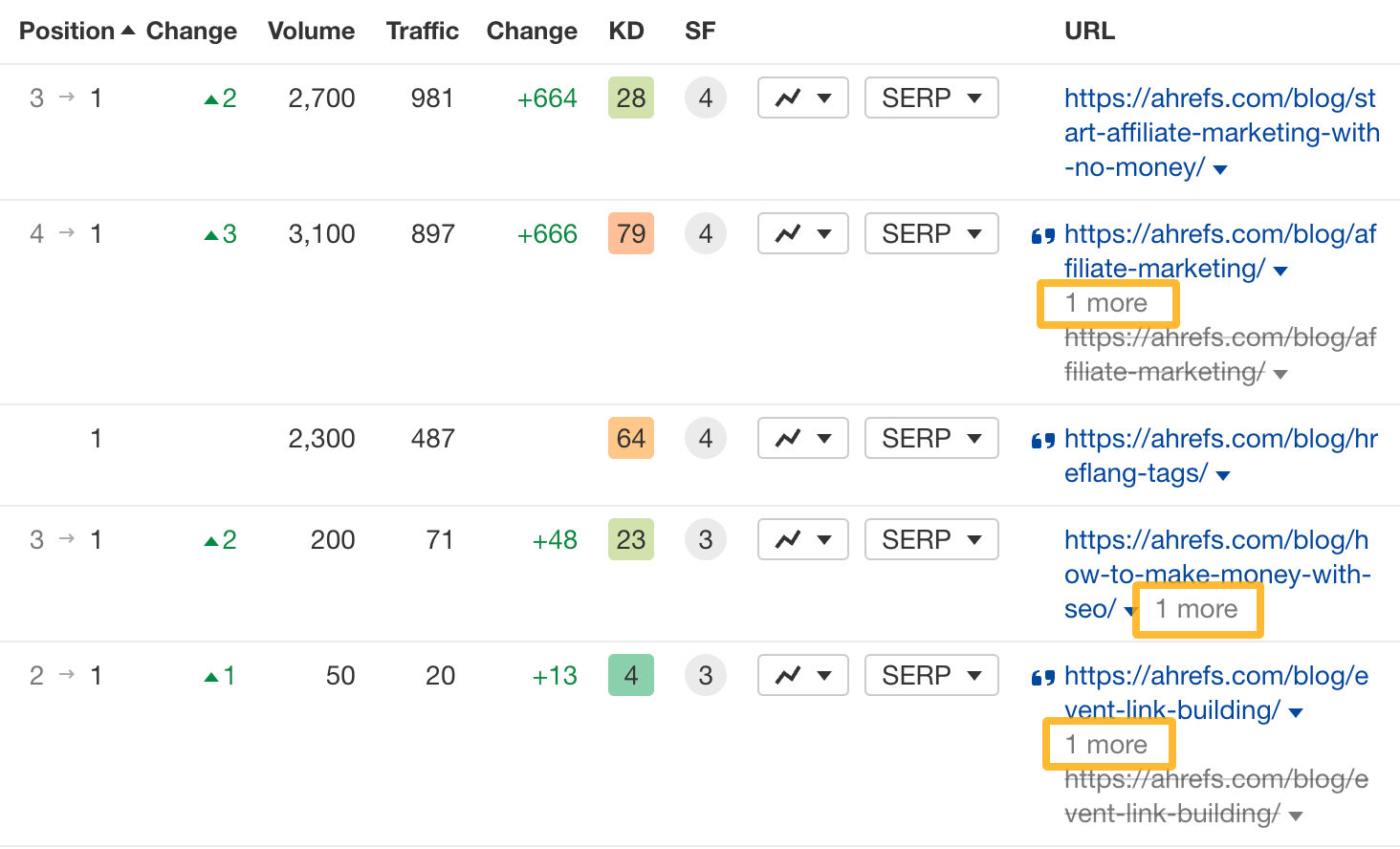
Again, this is only the first version of Rank Tracker’s Overview 2.0, so look out for charts and features being added in time to come.
New IP addresses
We’ve installed new IP addresses. So if you’re running a crawl with Site Audit and getting an error like this, please make sure to whitelist all our IP addresses so we can crawl your site and complete your audit.
Here’s our full list of IP ranges, as well as our IP ranges help article.
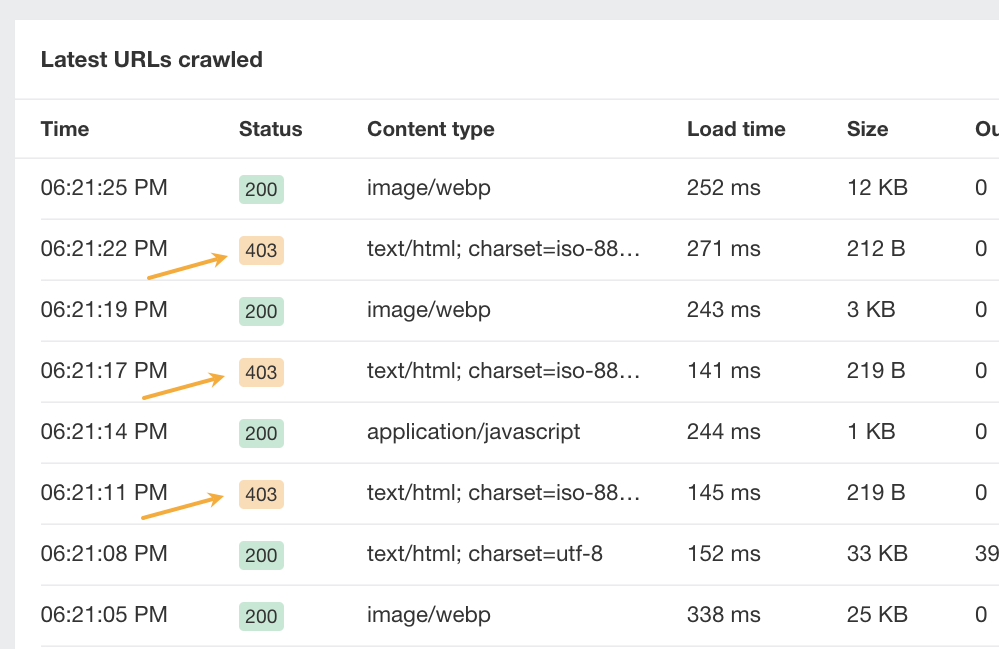
Top Websites
We’ve released Top Websites: a list of top-ranking websites sorted by organic traffic. Each website has its own individual page listing some core search traffic and backlinks metrics. This data is updated monthly.
We’re still adding new metrics and charts, so look out for updates.
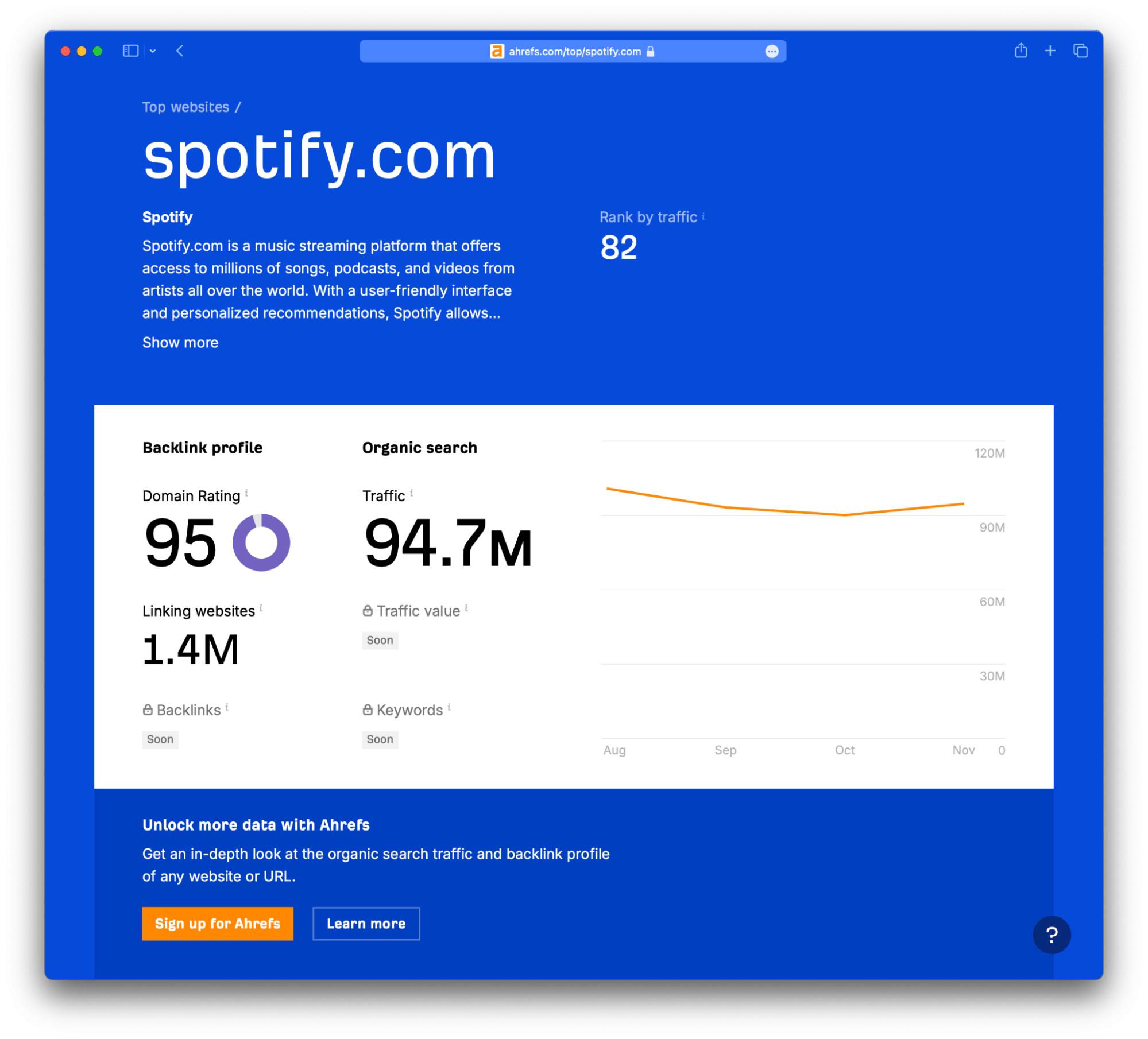
That’s all for this month. If you have any feature requests, you can leave them on our Canny or in our subscribers-only Ahrefs Insider community. Enjoy!


