Hence, marketers use keyword monitoring tools for two purposes:
- Search engine optimization (SEO)
- PR and social media management
In this article, I’ll go through three tools you’ll need to get both jobs done (and even a bit more).
Featured tool: Ahrefs
Ahrefs is a complete SEO tool. You can use it not only for keyword monitoring but also for your entire SEO strategy.
The key factor that makes Ahrefs stand out is data quality. It has one of the busiest web crawlers in the world and the most active one in the entire SEO industry (study). It also features a huge keyword database of over 22 billion keywords, including the biggest keyword database for the U.S. market (more about our data).
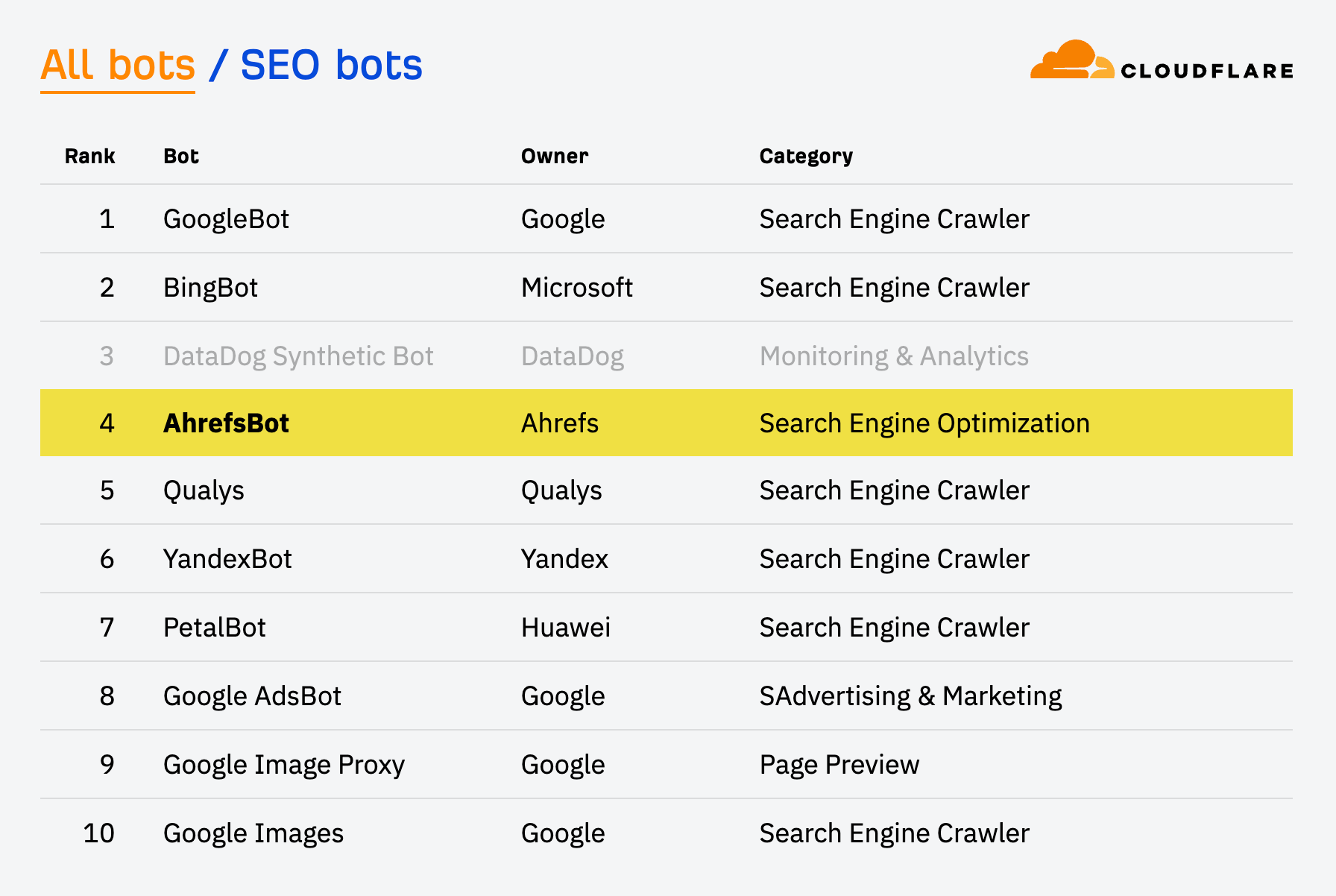
What this means is that whenever you check on your or your competitors’ keyword rankings, you can be sure you’re looking at best-in-class data quality.
Google is known to personalize search results for each user (even in “incognito” mode), so you wouldn’t be looking at the most objective data. Plus, Google search doesn’t offer a ranking history, and it’s not an efficient method for tracking multiple keywords.
Key use cases
Ahrefs offers three tools within the suite that help with keyword monitoring: Rank Tracker, Site Explorer, and Ahrefs Alerts.
Ahrefs’ Rank Tracker
Rank Tracker is the main tool to closely monitor your keywords and see your ranking progress in time.
You just plug in a keyword or a list of keywords, choose the location and language you want to monitor, and Ahrefs will start to gather data for you.
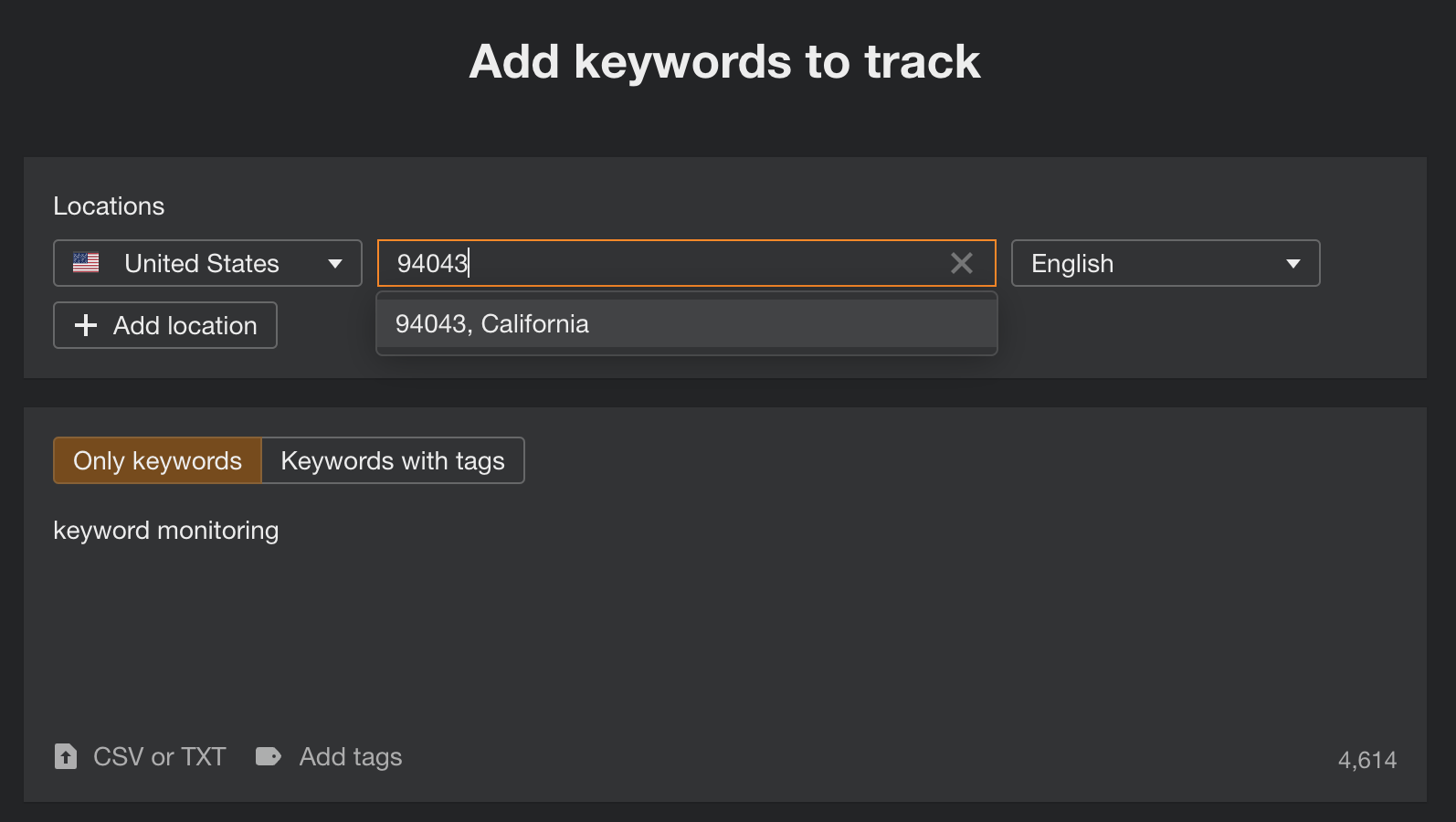
Once the data starts rolling in, you will get weekly position updates by default. You can also get daily updates if you want to check your ranking progress more often.
The key metrics to check in Rank Tracker are share of voice, position (web and mobile), traffic, and SERP features. You can analyze particular keywords or tag your keywords to analyze them in bulk.
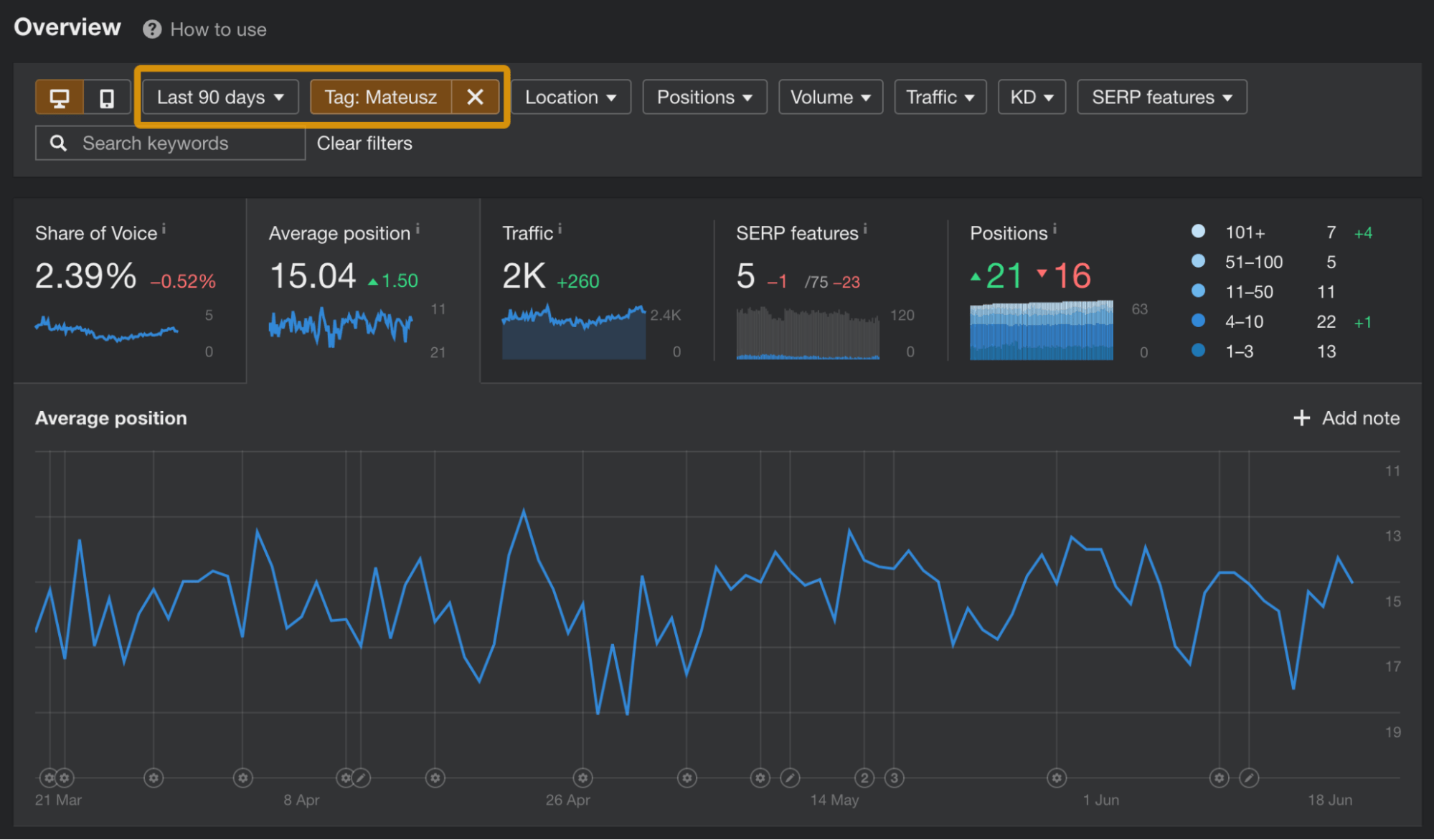
For example, you can use this data to spot declining content that could use an update.
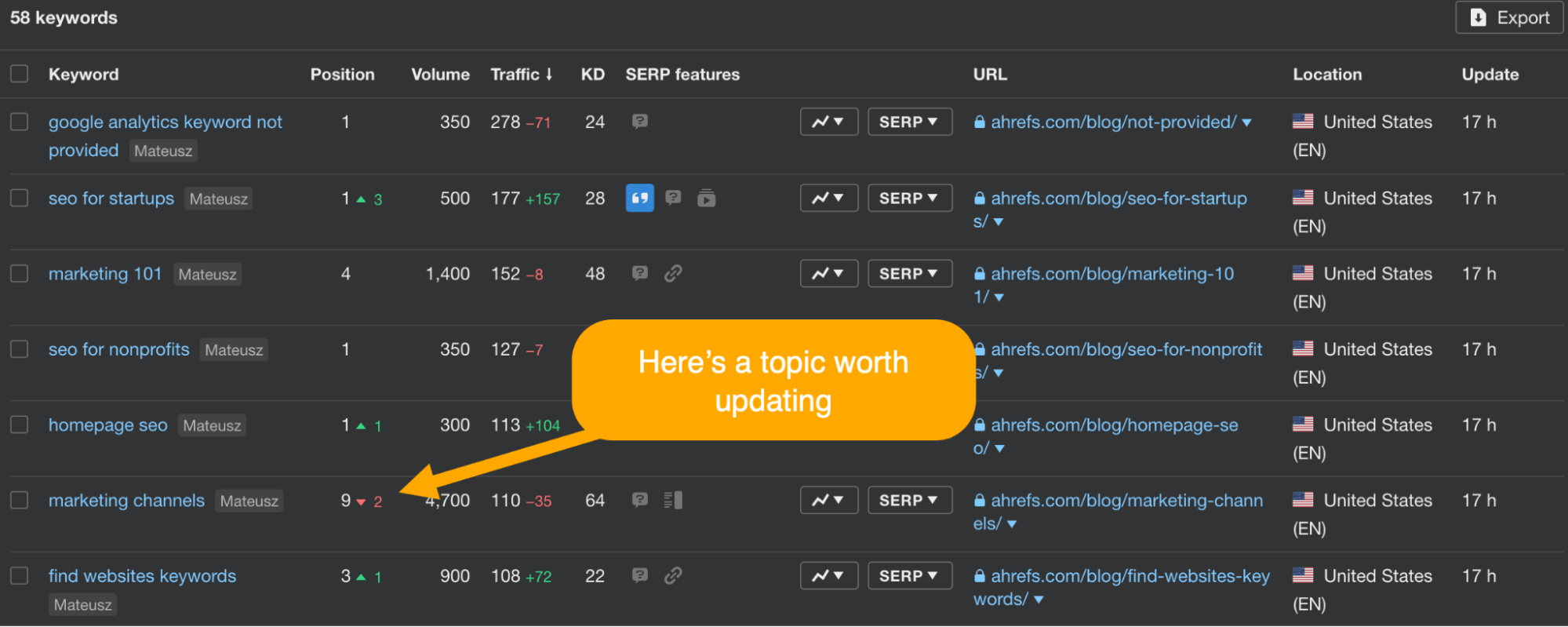
And if you want to see how you stack up against your competitors in Google, there’s a special report for that offering a comparison in all the key metrics.
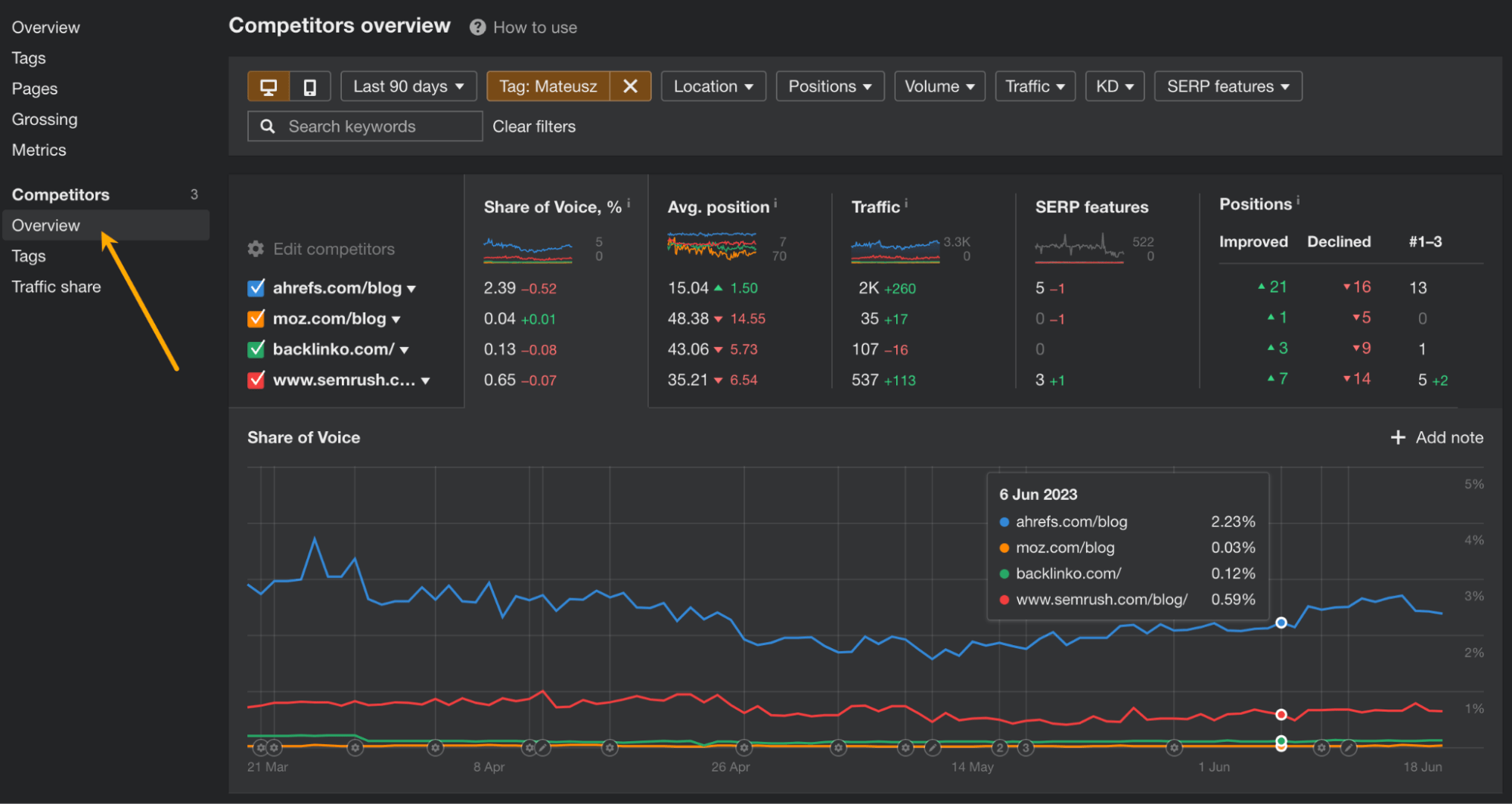
Ahrefs’ Site Explorer
Want to see the keywords a website ranks for? Open up Site Explorer and check out the Organic keywords report. You will get an insight into their ranking history too.
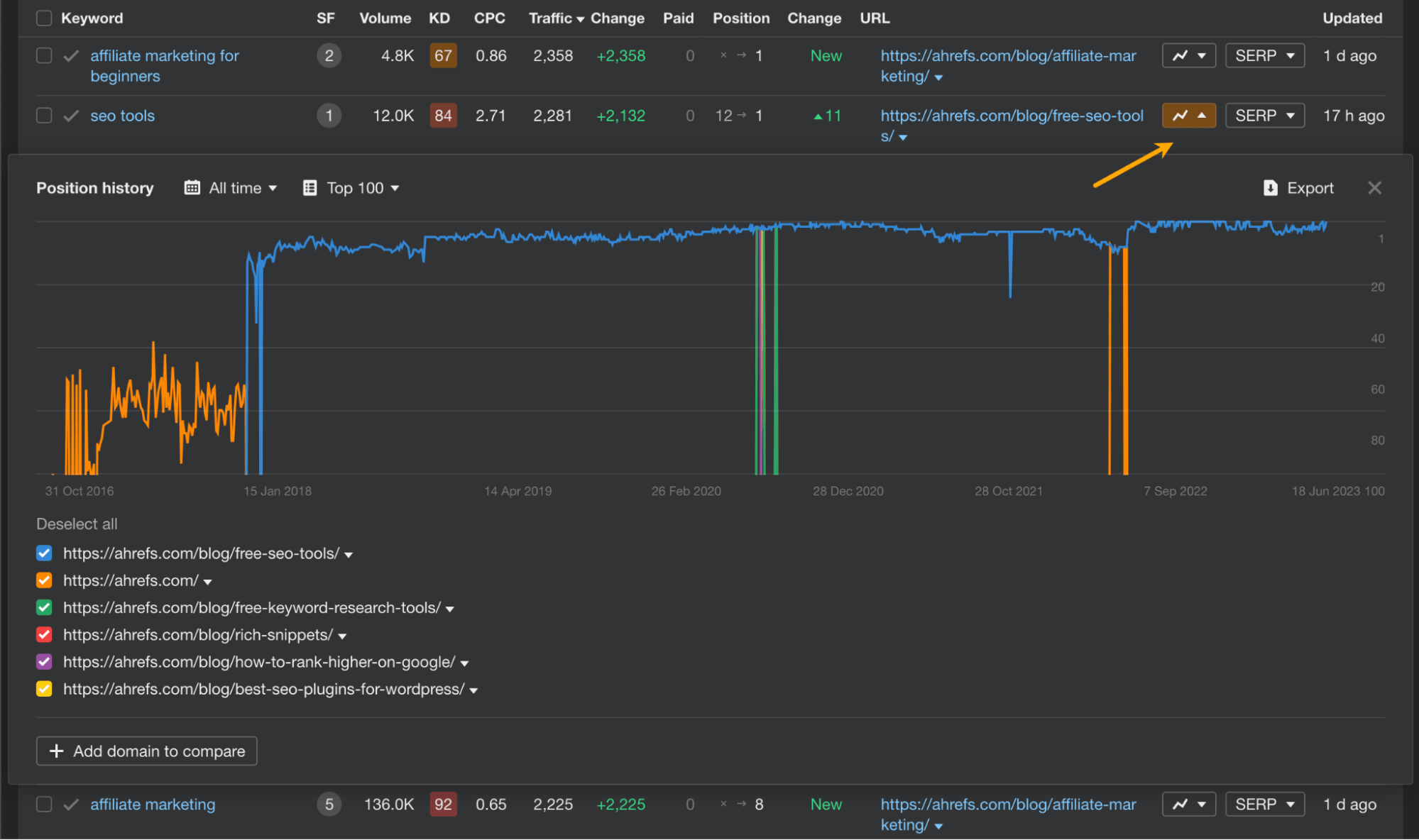
You can also check what keywords your competitors bid for and where they send their paid traffic with the Paid keywords report.
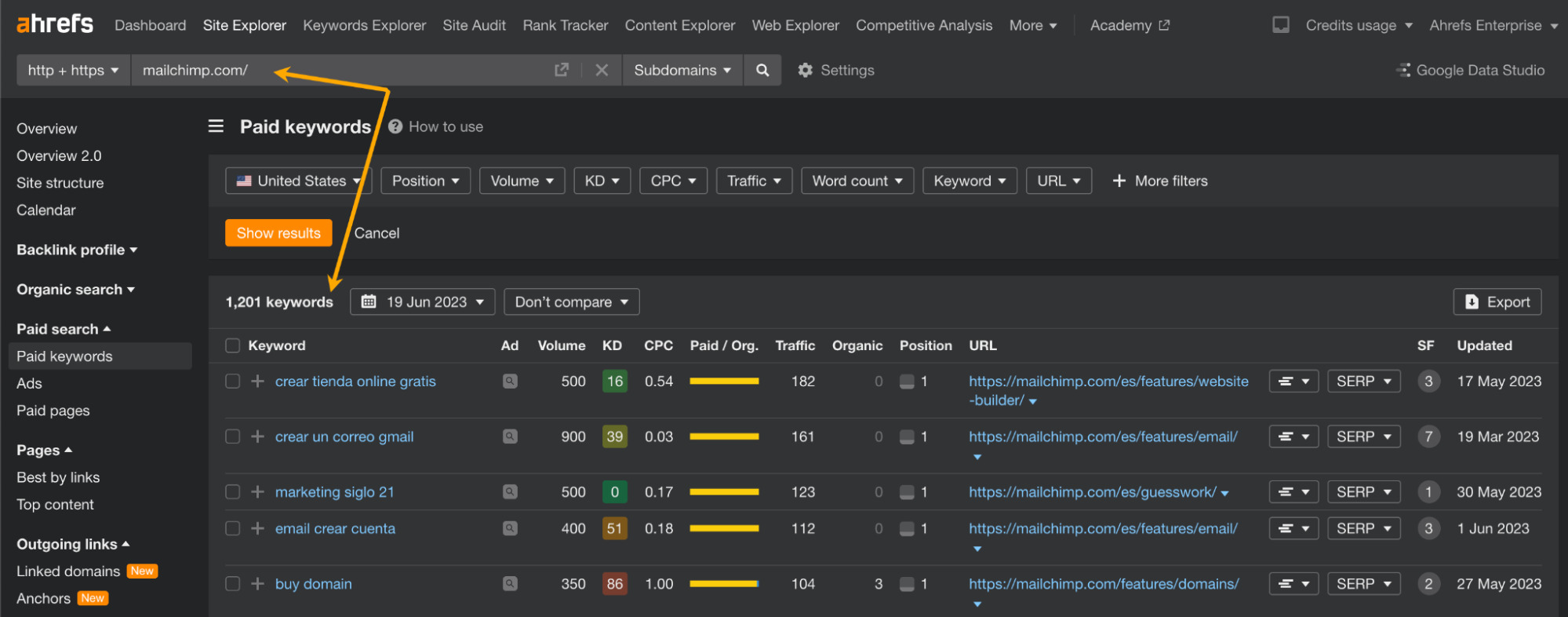
Ahrefs Alerts
Ahrefs Alerts is a tool for automated email notifications. It’s perfect for keyword monitoring because it allows you to:
- Be notified when a site ranks for new keywords.
- Be notified of new content that contains a keyword or a search query.
- See new mentions of your brand and products.
For example, you can use it to monitor the web for pages that mention your competitors but don’t mention you. You can also set additional filters, such as Domain Rating and website traffic, to save you some time on link building.
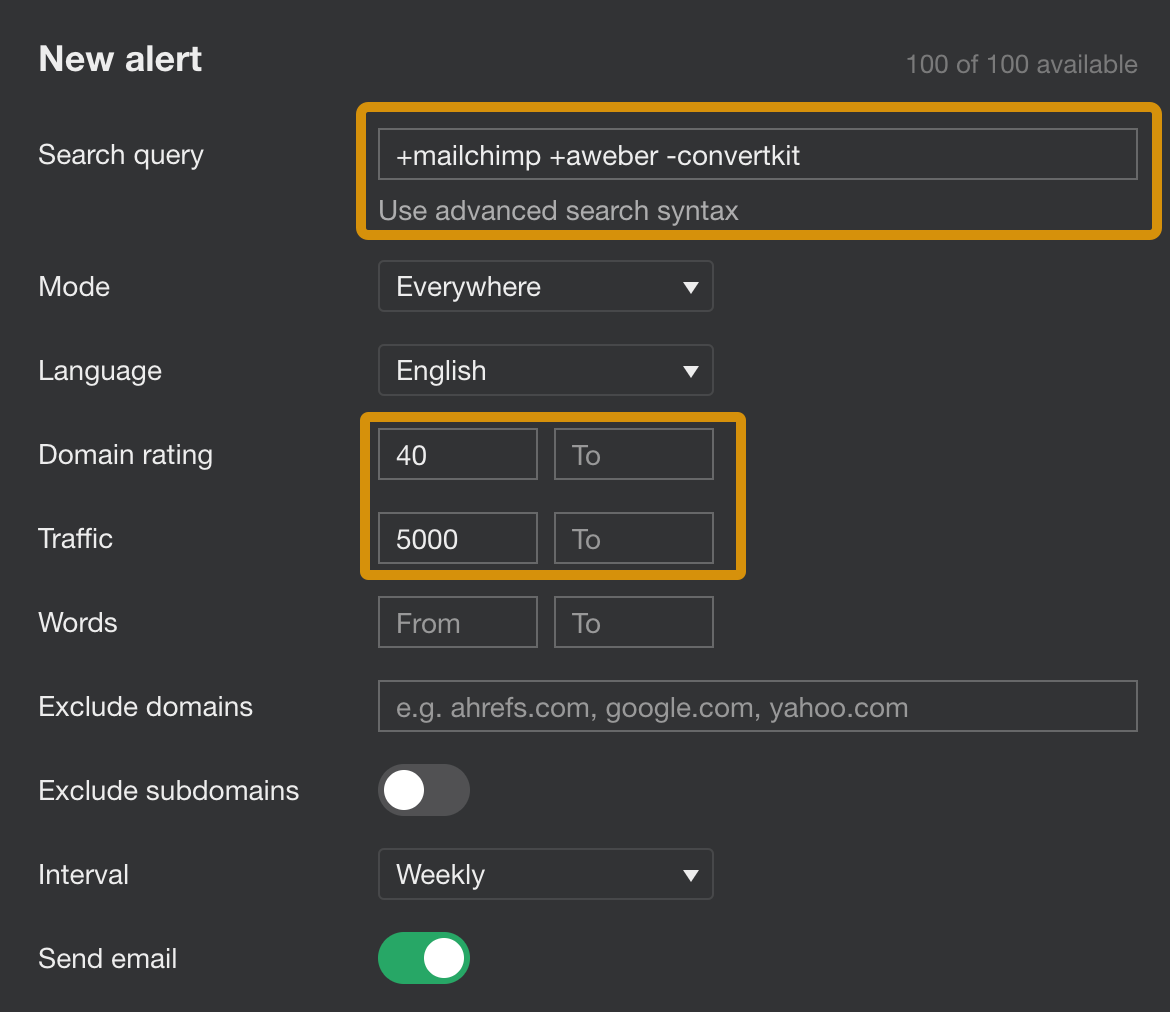
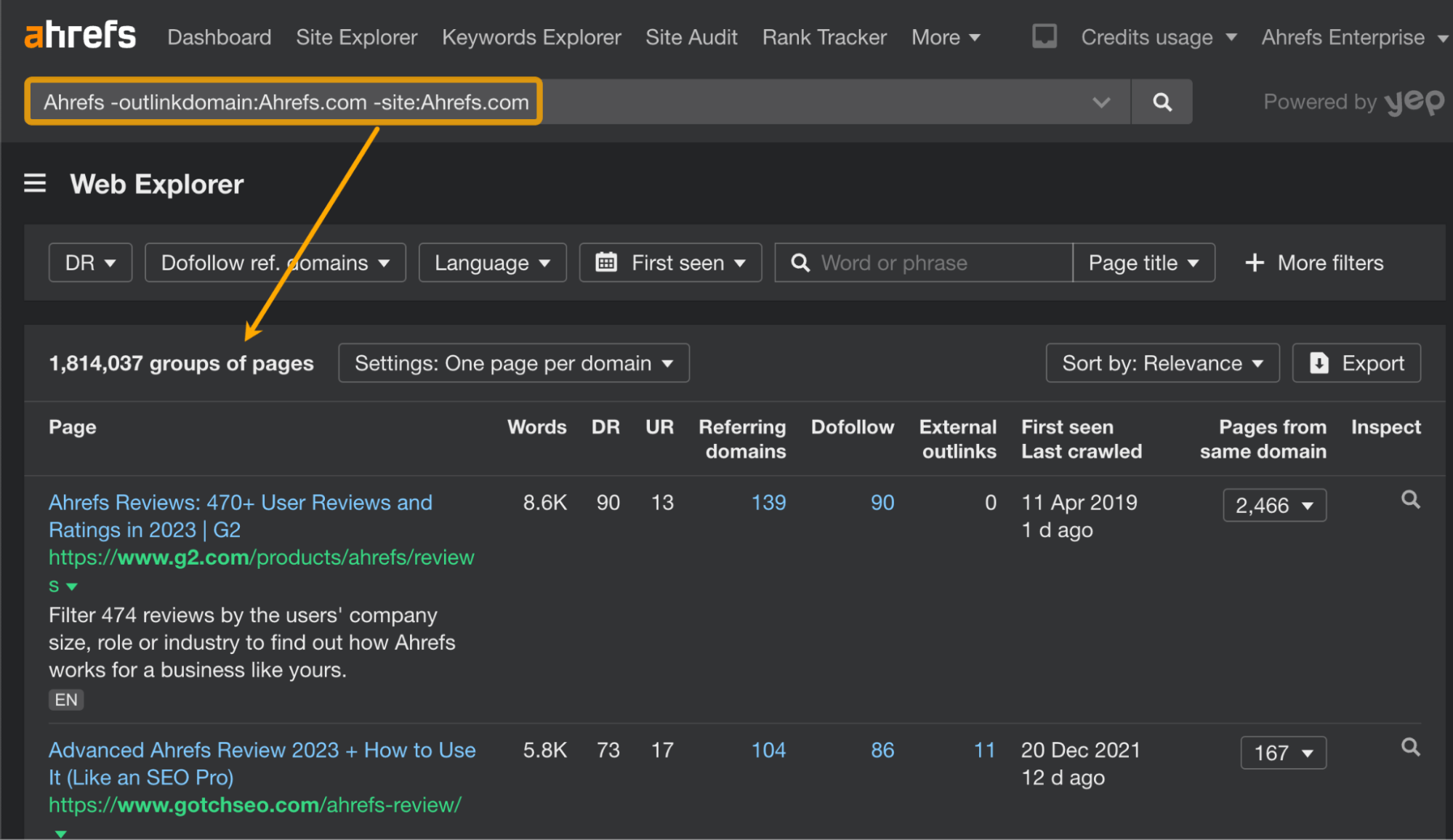
Pricing
Ahrefs starts at $99/month, and you can get two months free if you pay annually.
There are also two free options available: Ahrefs Webmaster Tools allows you to use Site Explorer functionality for the websites you own (among other features), and our keyword rank checker allows you to quickly check a site’s position in any country for a given keyword.
Featured tool: Mention
Mention is the kind of tool you’d want to use to see who talks about your brand or your competitors online and what they say. It’s what social media managers and PR professionals use daily.
This tool is designed to monitor social media, forums, and conventional webpages. On higher plans, you can even monitor a selection of TV and radio outlets.
Key use cases
Here are some of the ways Mention can help monitor online conversations about your keywords:
Analyze keyword mentions across multiple platforms
If you’d like to not only see but also analyze your online mentions, Mention allows you to:
- See keyword popularity in time.
- Get a sentiment analysis.
- Get a breakdown of the sources.
- See countries where your keywords were mentioned.
It all starts with defining what you’re after, and this tool lets you be as specific as possible. Apart from the standard boolean operators, you can even specify the proximity of words or phrases.
For example, I can set a keyword alert that reports conversations in the U.S. about Ahrefs’ data where the words “ahrefs” and “data” are within six words of each other.
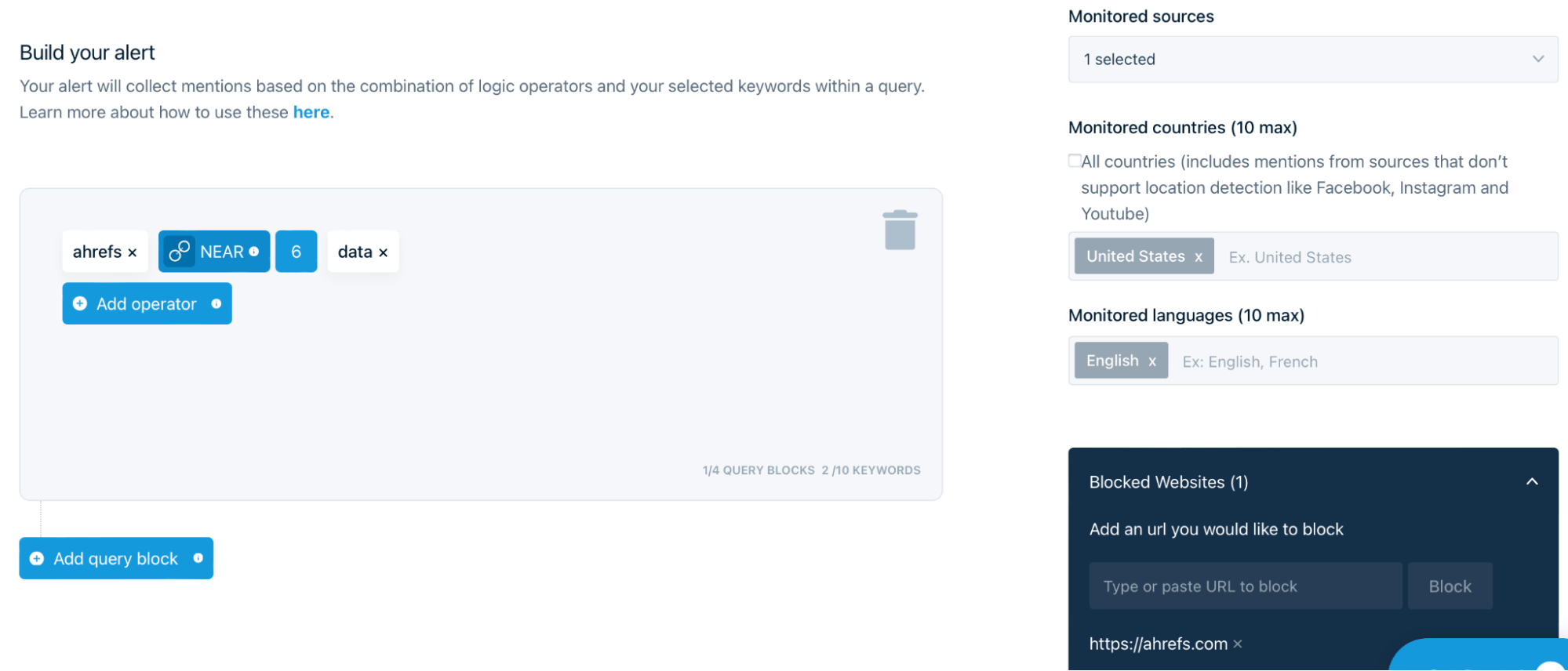
What I especially like about Mention is the custom reports feature. You can mix and match whatever insights Mention offers and collate them into a single report.
For instance, here you can see a comparison of “Apple Vision Pro” and “Meta Quest Pro” in the sentiment and sources dimensions on one report.
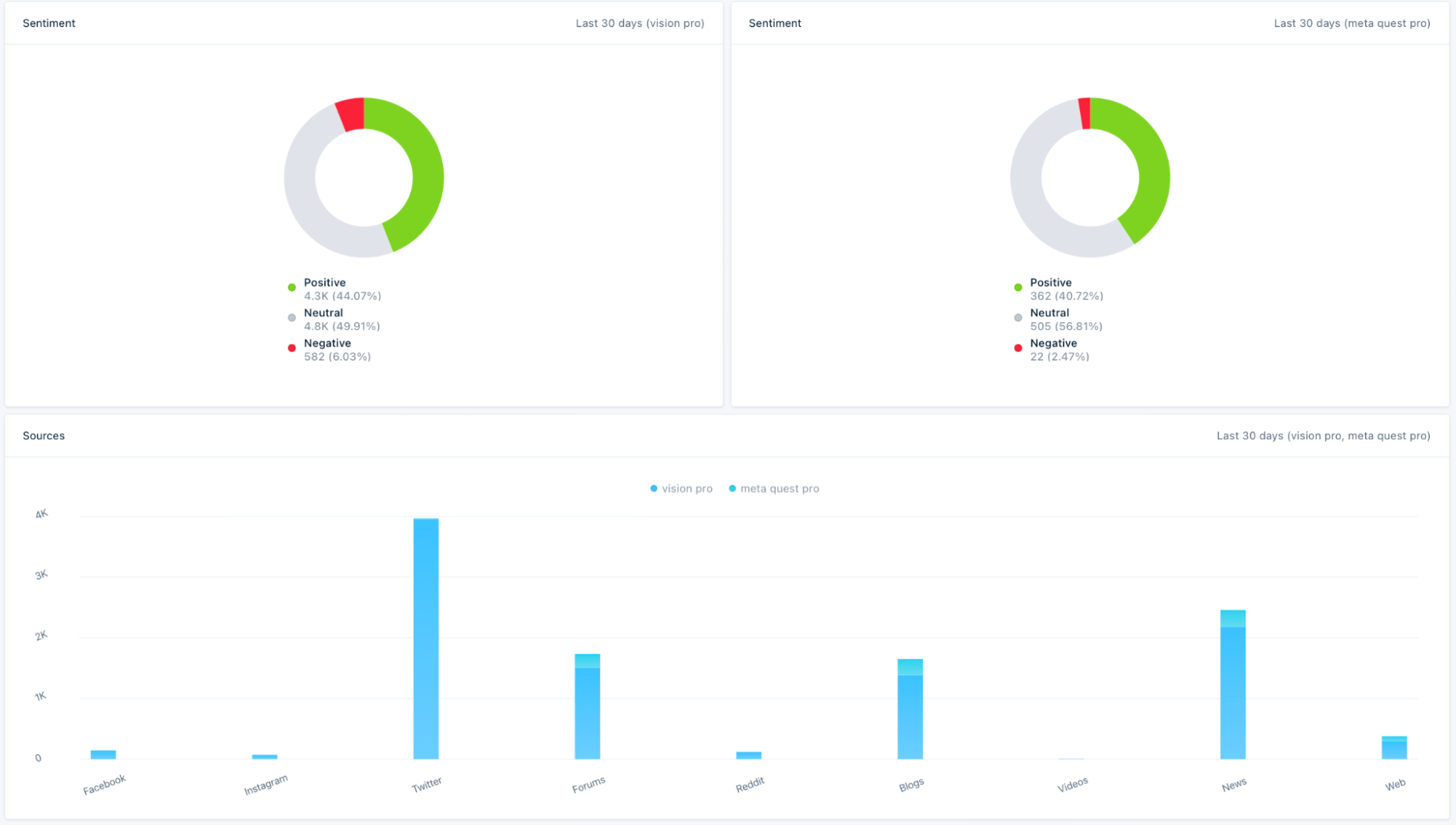
It’s also worth mentioning the sources where Mention can look for your keywords. Here’s a complete list:
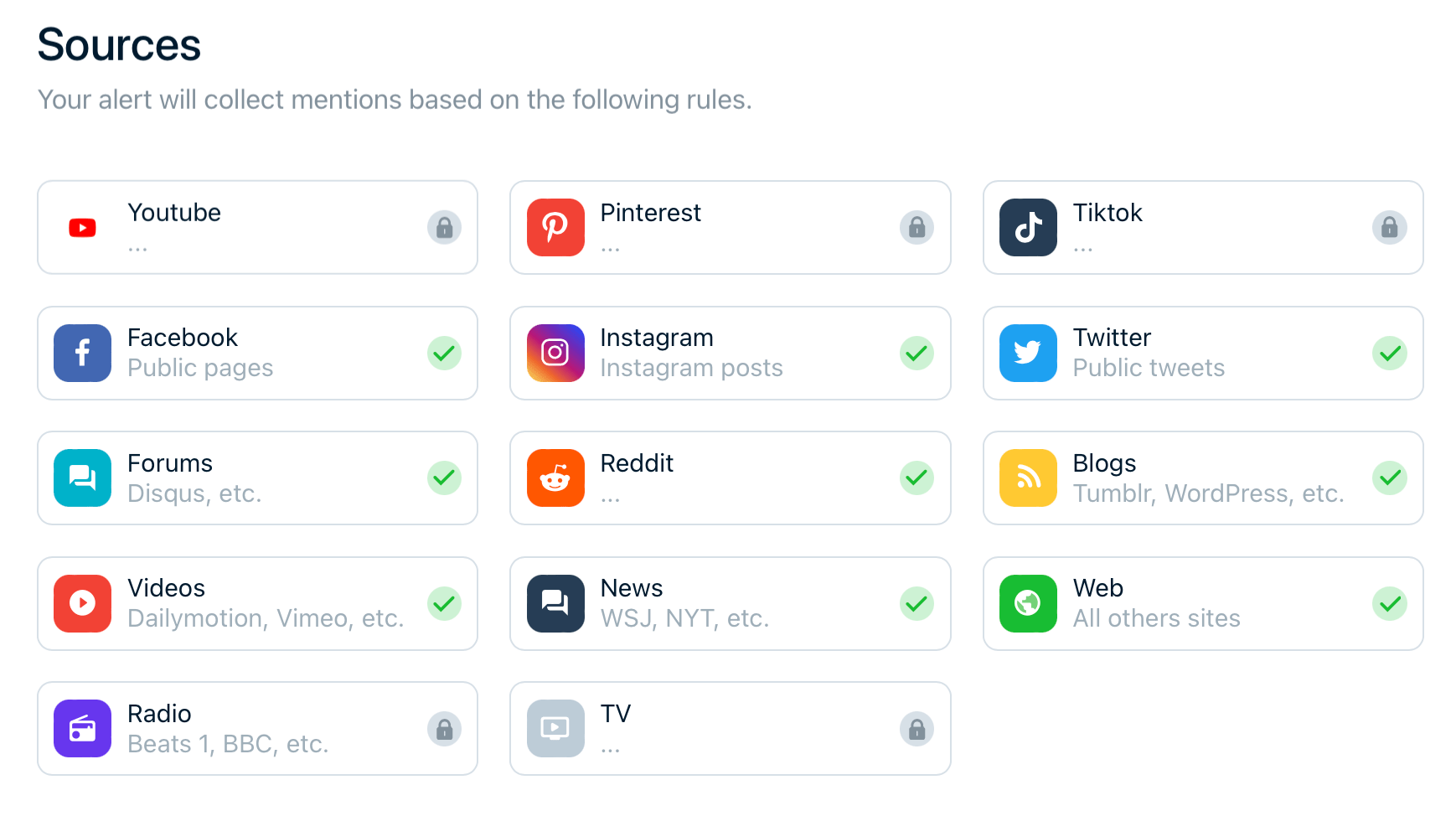
See influencers interacting with your keywords
Mention has a special feature for influencer analysis.
You can use it to create a report of notable influencers talking about your brand. Or you can find people interested in what you do and make a list of potential partners.
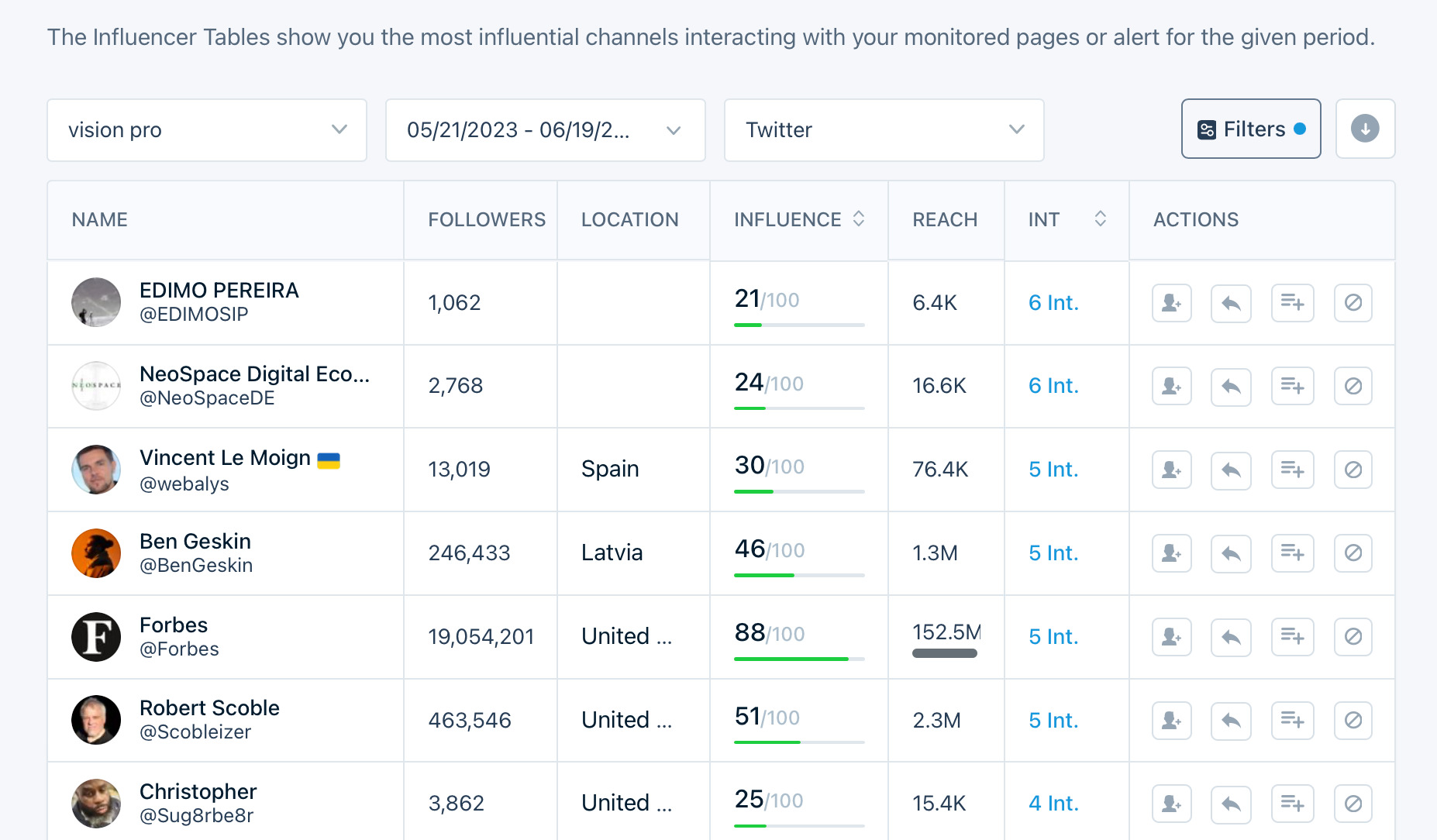
Respond to mentions of your brand and products
Social media teams will love this feature. When you spot an interesting mention, you can assign it to another person, and they can respond right inside the app.
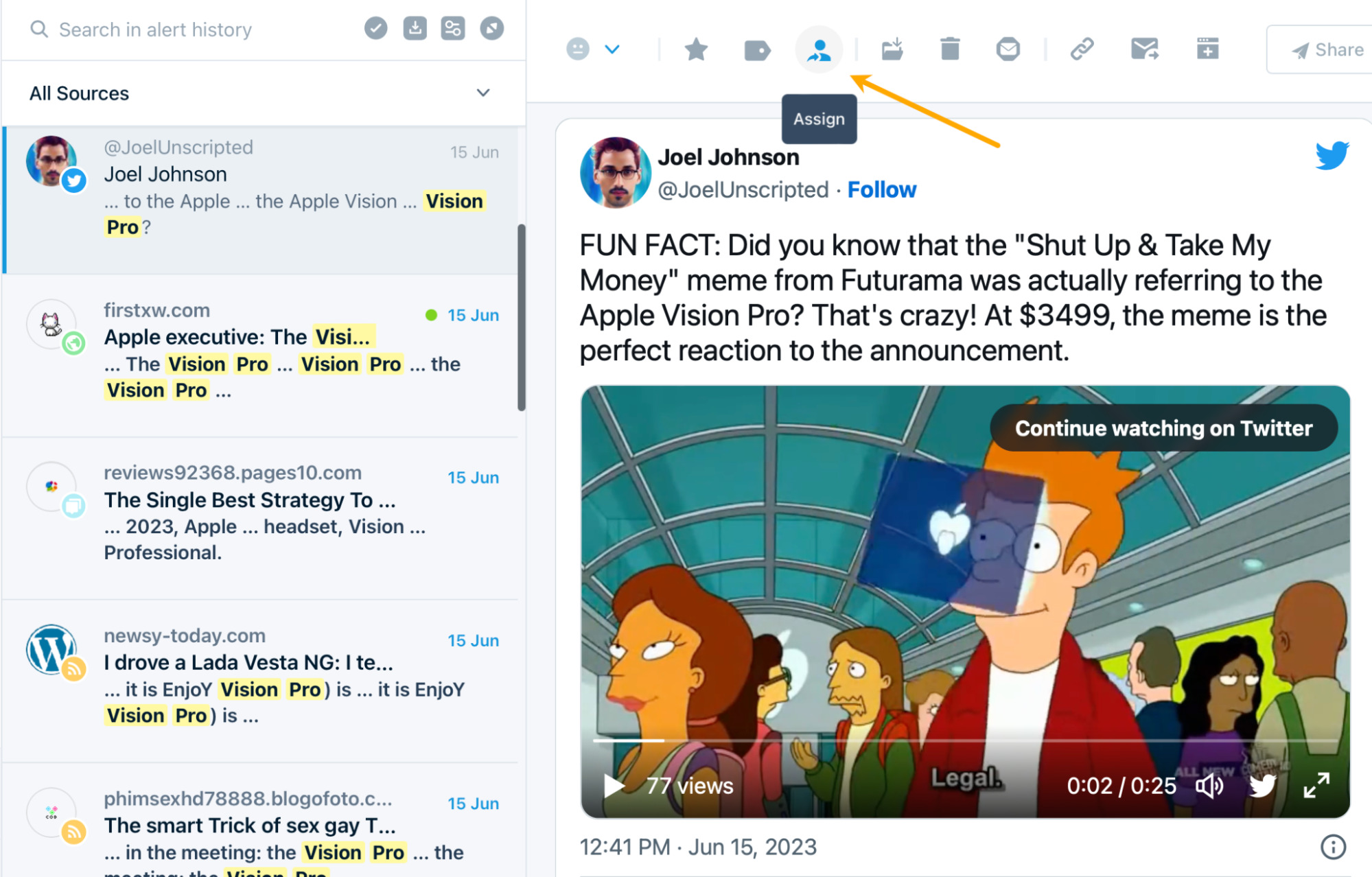
Pricing
Mention starts at $49/month. You can get two months free if you pay annually.
Featured tool: Glimpse (the Chrome extension)
Glimpse is designed to make your life easier if you need to:
- Quickly react to keyword trend changes.
- Base your decisions on possible future trends.
- Monitor your niche for trending keywords.
If you’ve ever used Google Trends, Glimpse will feel familiar. It’s a tool that works on top of Google Trends, enhancing it with additional data and features such as channel breakdown or trend forecast.

Key use cases
Here’s how a trend tracking tool can bring keyword monitoring to a higher level:
Discover and track trending keywords in your niche
Glimpse offers another level of keyword monitoring: niche monitoring.
Head on to the “Discover” tab, find your niche, and the tool will uncover relevant keywords that have been gaining momentum. A nice touch to this report is the branded keyword indicator—a helpful suggestion for SEO.
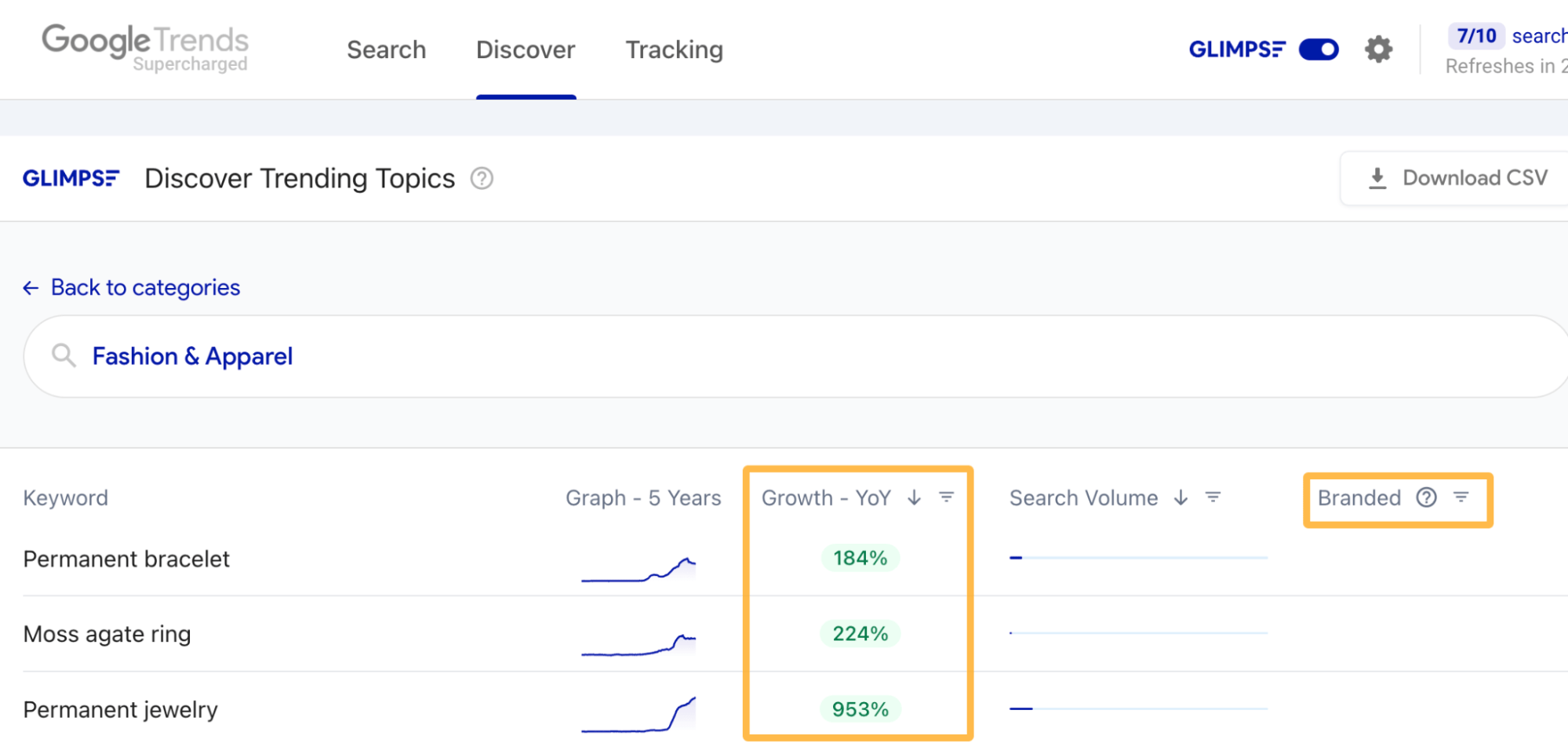
Discover is a helpful feature for those of you working in e-commerce and content creators who like to cover “hot” topics. And although it can’t substitute market research, it can be a good starting point for new product ideas.
Once you find a topic that interests you, you can set an alert for it, and Glimpse will notify you of any trend changes.
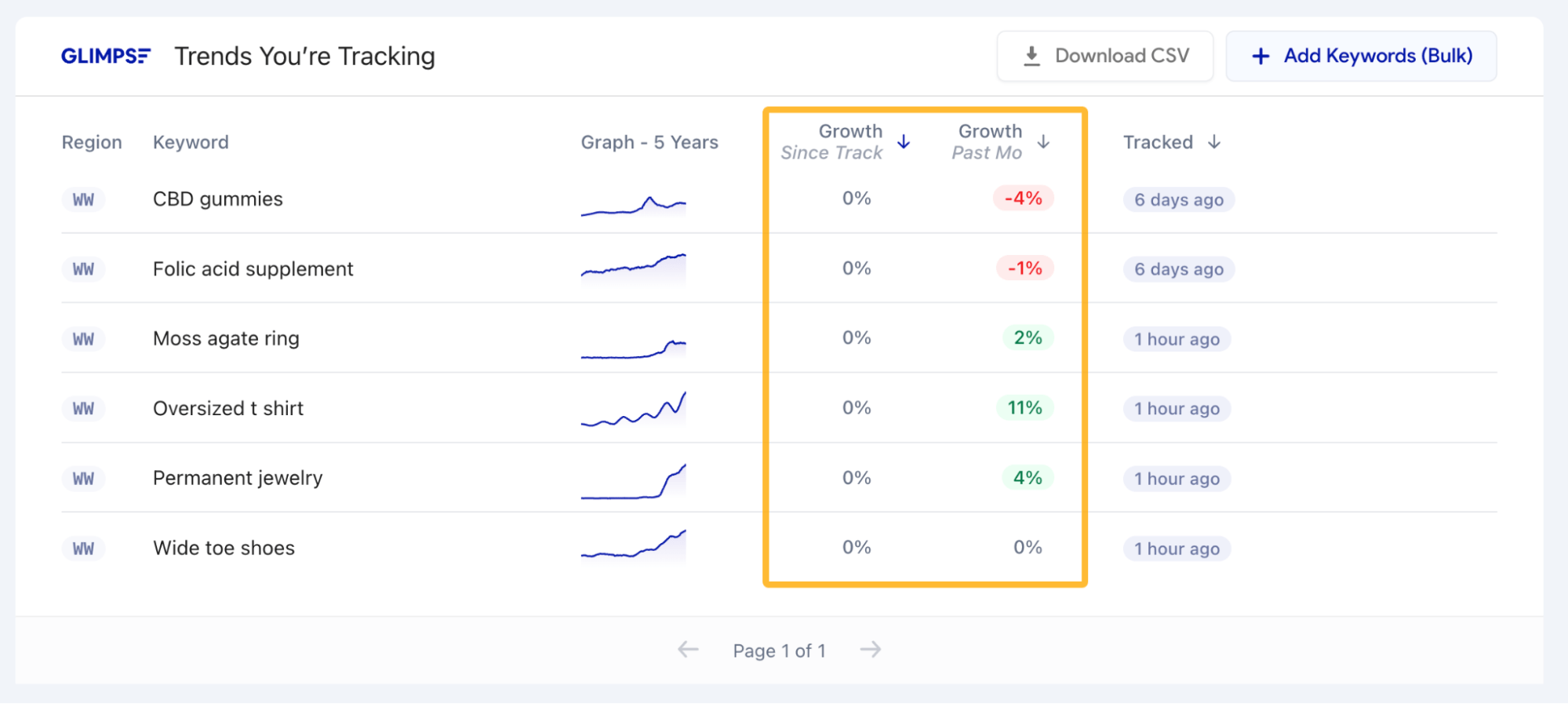
Gauge a keyword’s popularity in various channels
If you need to analyze a given keyword’s popularity, Glimpse allows you to:
- See “into the future” with the trend forecasting feature.
- See keyword popularity across social media channels.
- See back as far as 2004 (for some keywords) if you want to study the long-term trend.
For example, a marketing agency could use this feature to suggest the most suitable social media channels for promoting a specific product or service.
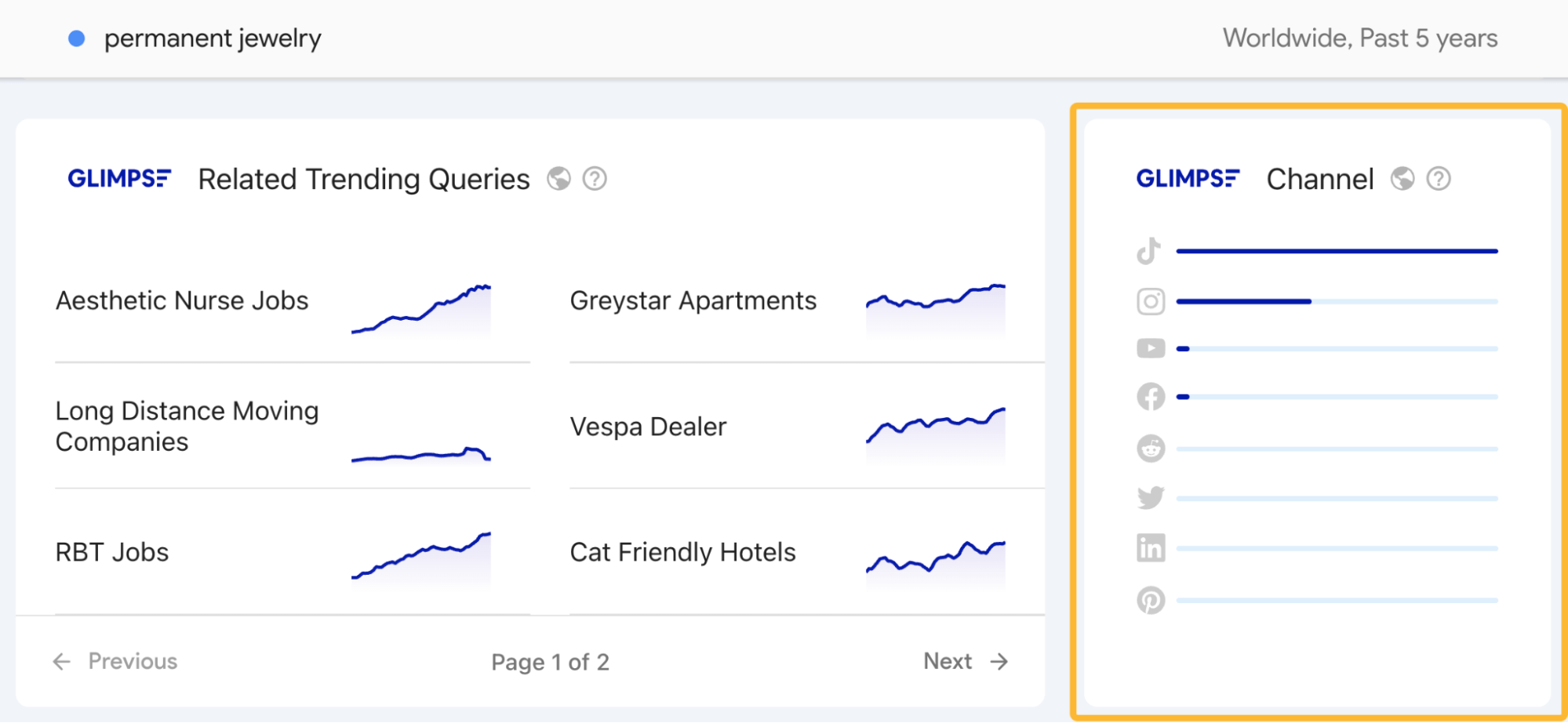
Glimpse + Ahrefs
Trending keywords found in Glimpse can be a great start for keyword research carried out in Ahrefs’ Keywords Explorer (part of the Ahrefs toolkit).
For example, Glimpse hinted that “wide toe shoes” is a trending keyword. Plugging that keyword into Keywords Explorer tells us there’s another keyword that essentially means the same thing but has a higher search demand in Google: “wide toe box shoes.”
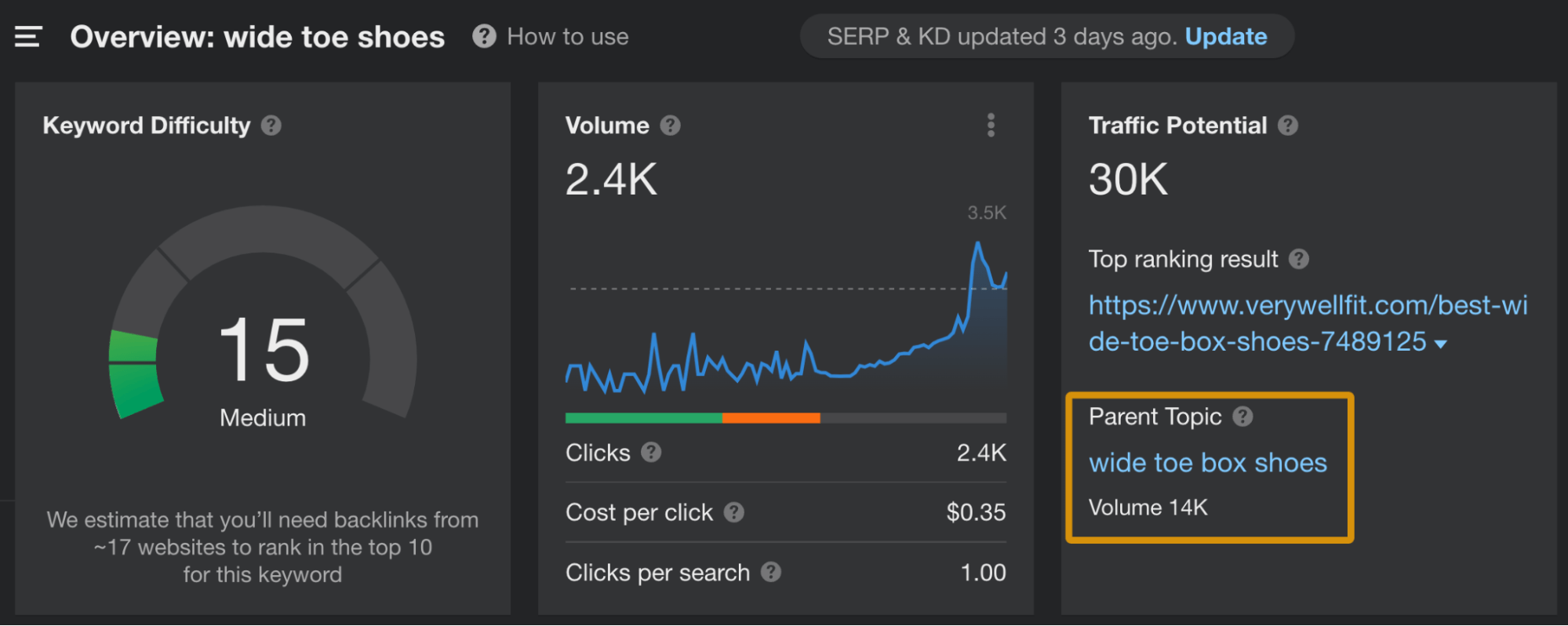
This means you can target this keyword instead and get more traffic.
And so, starting our keyword research from “wide toe box shoes,” we can get insight into:
- Keyword Difficulty.
- Dominating search intent.
- Secondary keywords we can include in the content.
- Other related keywords we can create separate content for (a few examples below).
- Other content ideas from sites that rank for “wide toe box shoes.”
And more.
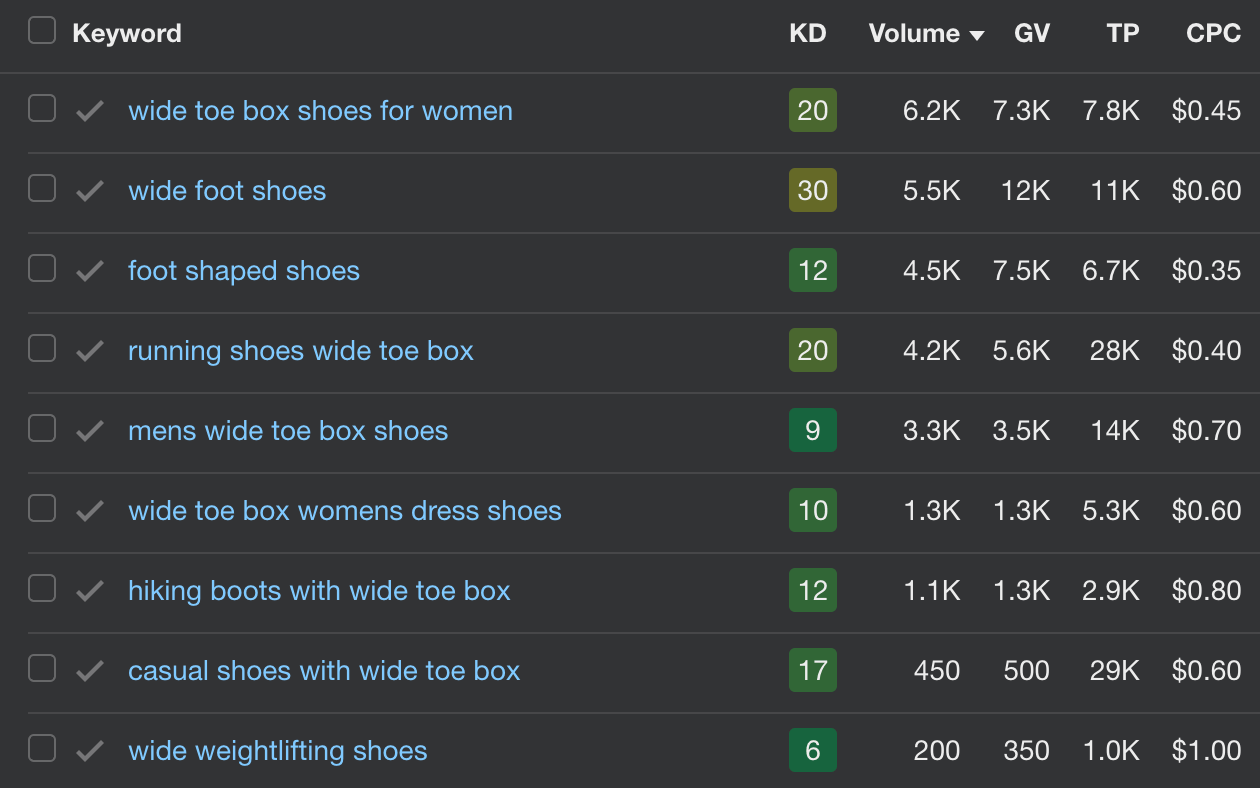
Pricing
Glimpse (the Google Trends extension) starts at $49/month, and you can get two months free if you pay annually.
You can also get a small piece of its functionality for free within five searches per month.
Final thoughts
For SEO and social media keyword monitoring, two tools will get you fully covered: Ahrefs and Mention.
But if you want to study the trends to get an additional edge, get Glimpse too.
Got questions? Ping me on Twitter or Mastodon.



