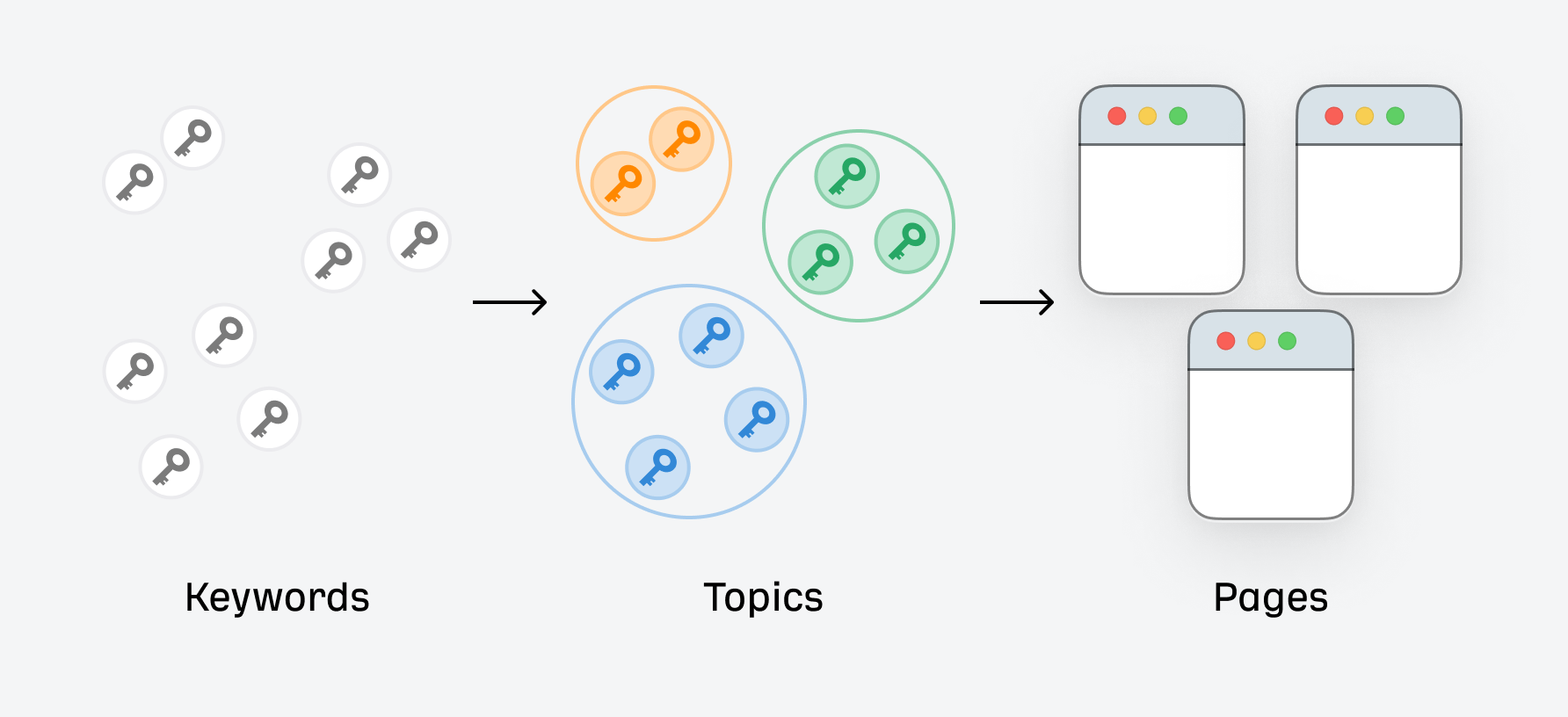
The benefit of having a keyword map is that it tells you:
- What new pages to create
- What they should talk about
- How to optimize existing pages
Let’s look at how to create one. Download the keyword mapping template to follow along.
If you have a list of keywords for mapping, skip this step. Otherwise, you need to find some before you can fill in the template. To do this, head over to Ahrefs’ Keywords Explorer and enter a few broad terms that define your industry.
For example, if you sell coffee equipment online, you might enter:
- coffee
- espresso
- cappuccino
- french press
- percolator
From there, head to the Matching Terms report. This shows you all the keywords in our database containing one or more of your seeds. In this case, over four million keywords:
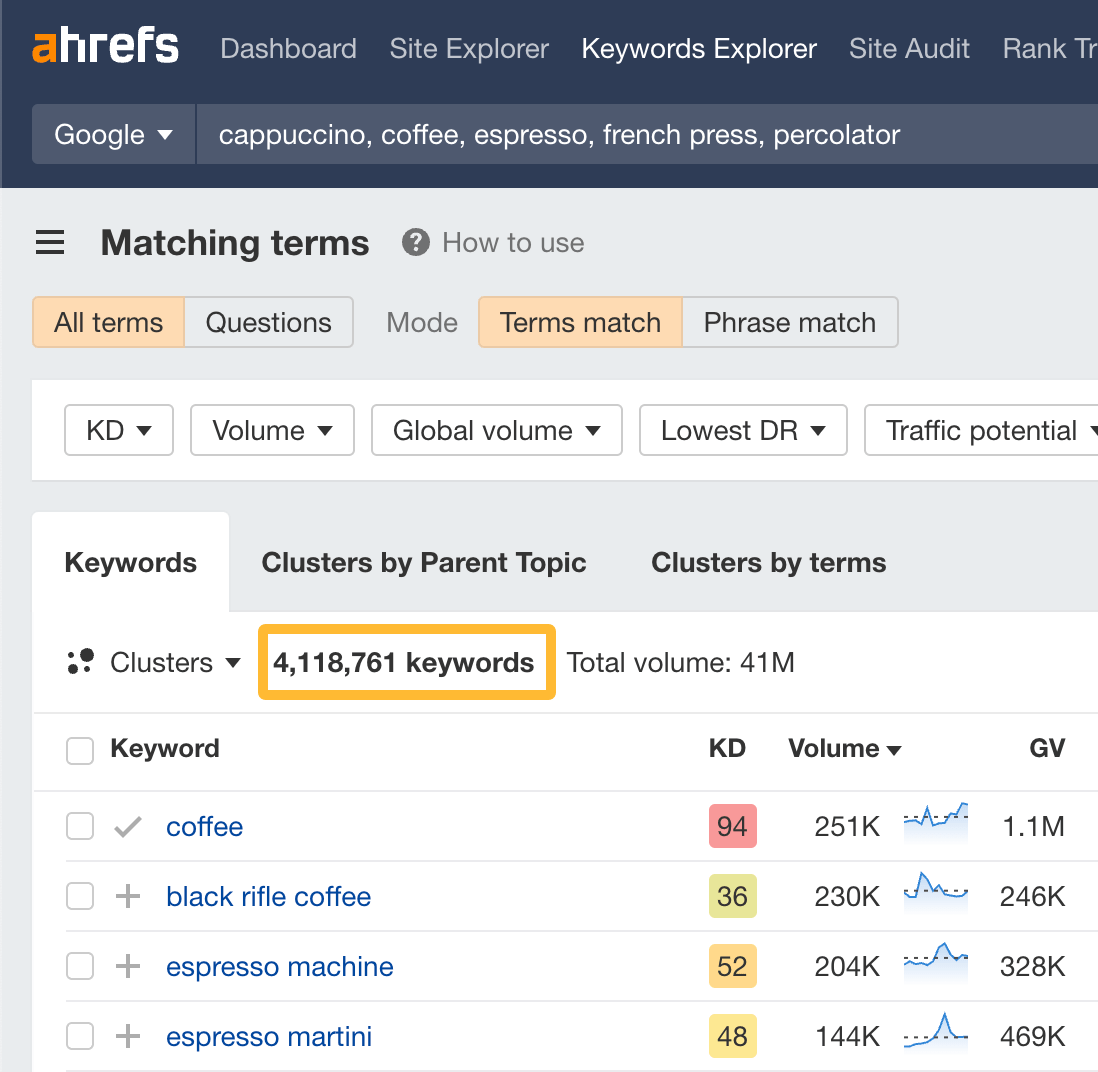
You can then narrow this report further using filters.
For example, if you want low-competition keywords, try filtering for keywords with:
- Low KD scores. The top-ranking pages for these have few or no backlinks, so you shouldn’t need many to rank either.
- Low DR sites in the top 5. If these are ranking, you don’t need to be a big brand to rank.
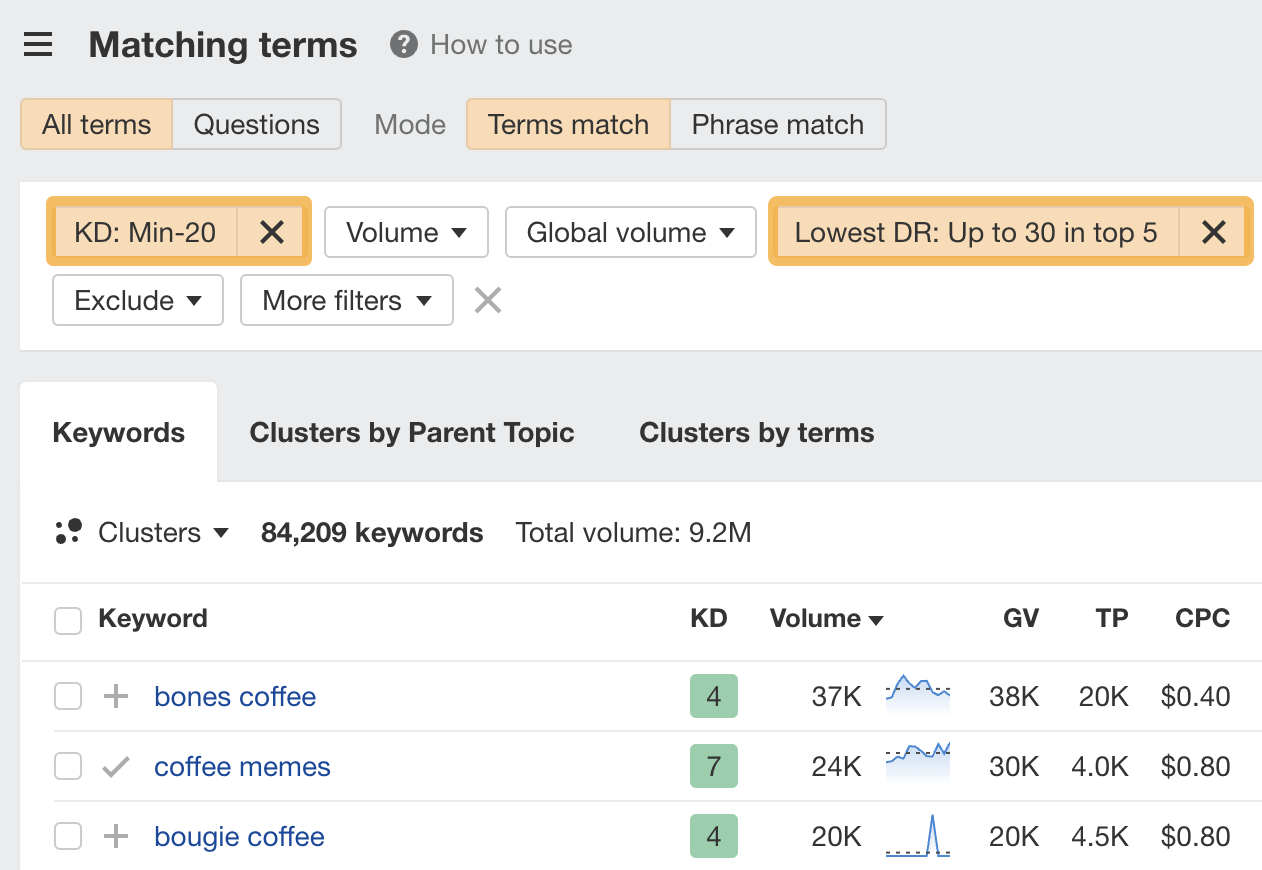
Check out the resources below for more ways to find keyword ideas.
Many of your keyword ideas will fall under the same broader topic. If that’s the case, you can map them to the same URL and target them all on one page.
For example, take a look at these keywords:
- best coffee for cold brew
- best coffee beans for cold brew
- best cold brew coffee beans
- cold brew coffee beans
They all have the same or similar intent, so creating separate pages for them would be a waste of time.
But the question is, how do you group a big list of keywords into topics without losing your mind?
This is where keyword clustering comes in.
Keyword clustering is the process of grouping keywords with the same or similar intent. You do this by looking at the similarity of search results between keywords. If they’re similar, you can infer they have the same or similar intent and should be mapped to the same page.
In Ahrefs, you can cluster keywords instantly. Just click the “Clusters by Parent Topic” tab.
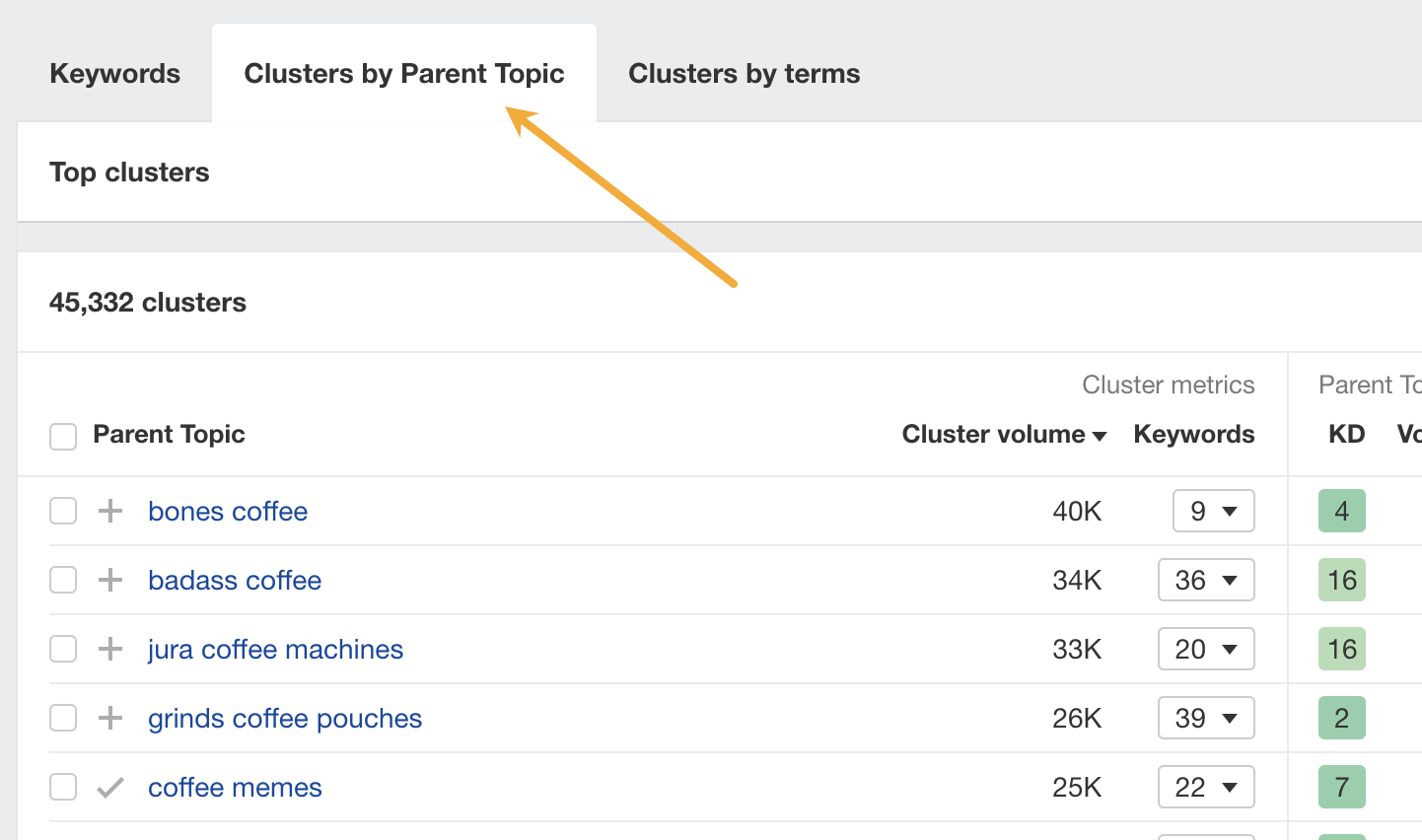
For example, the “best coffee for cold brew” cluster has 43 keywords matching my filters—all of which clearly have the same or similar intent.
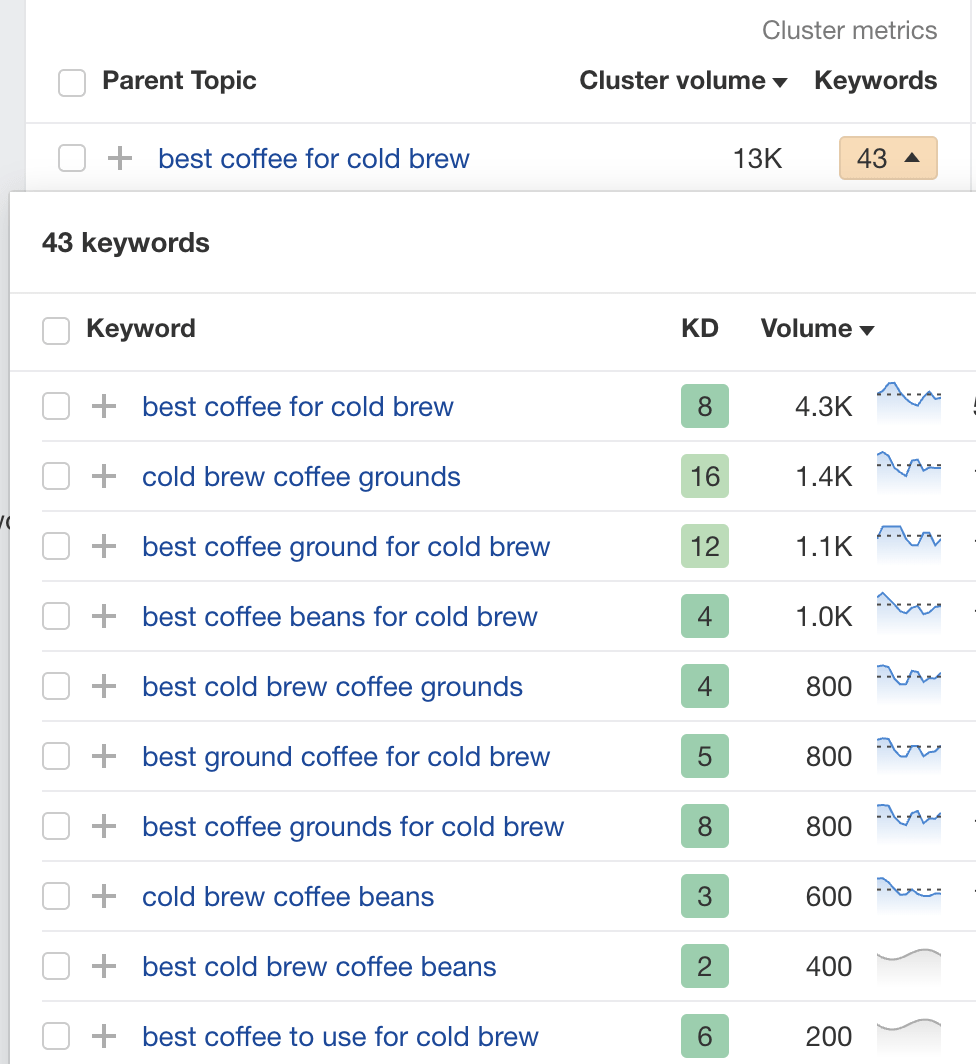
Once you’ve found a topic you want to cover, record it in your keyword map template alongside its Keyword Difficulty (KD) and Traffic Potential (TP) score. You can find these by looking at the Parent Topic’s metrics in Keywords Explorer.
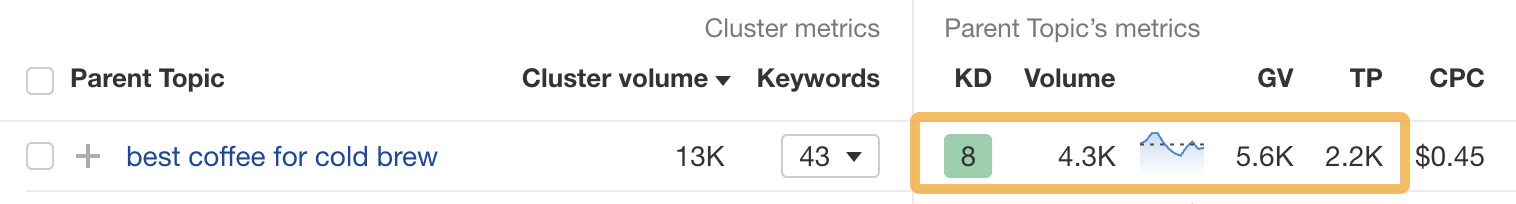
If you already have a page about the topic, add its URL to the “URL” column. If not, leave the column blank.
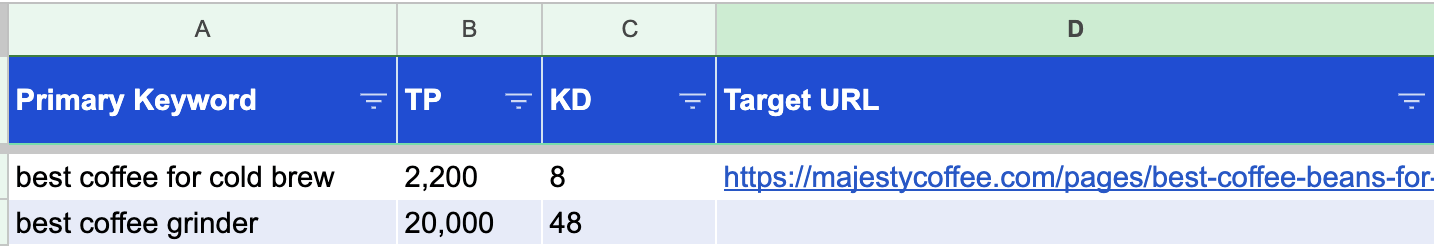
If you’re unsure which topics make the most sense, choose ones with traffic and business potential.
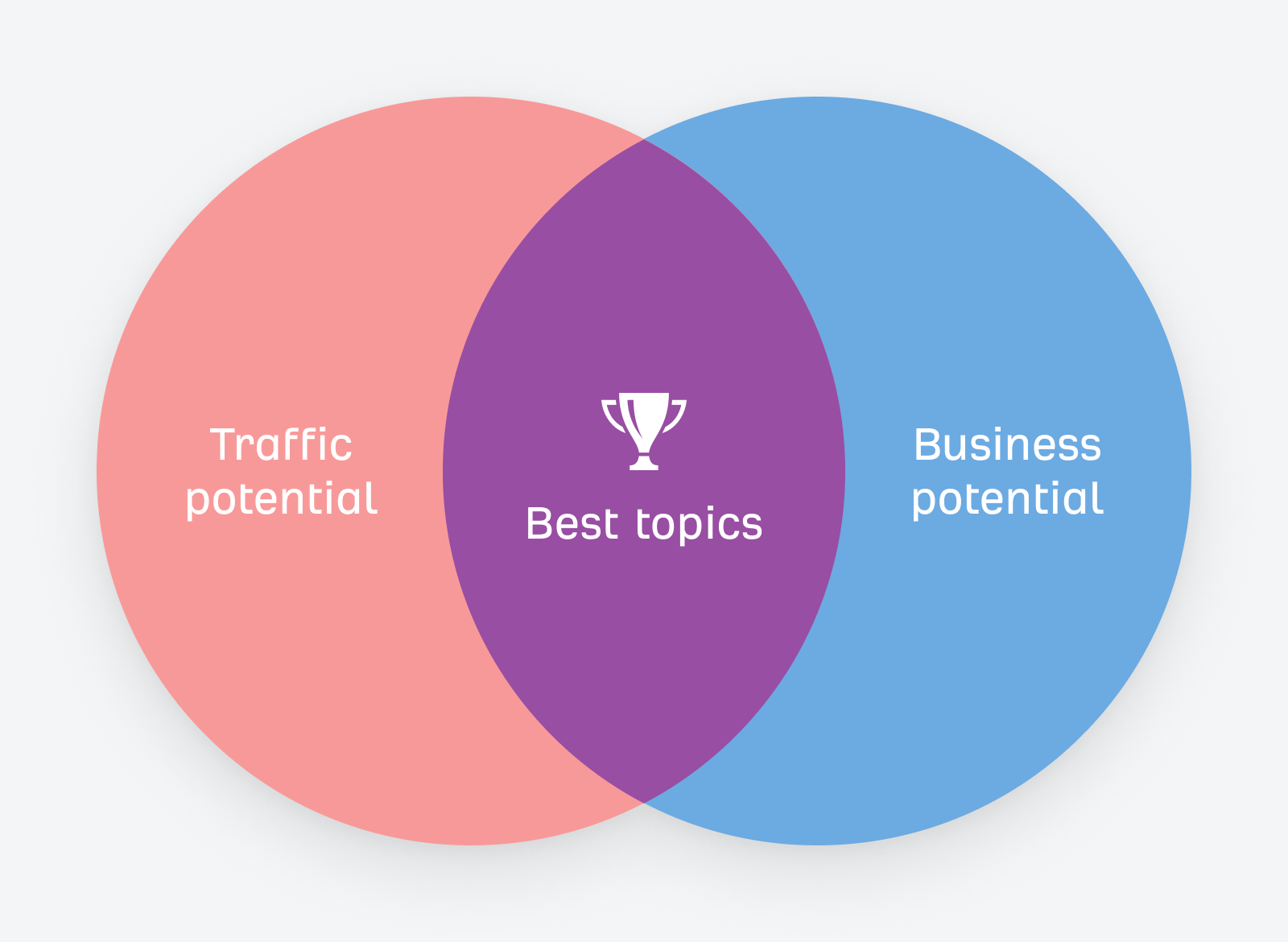
A topic has traffic potential if the top-ranking page gets traffic. You can check this by looking at the Traffic Potential (TP) metric for the Parent Topic in Keywords Explorer. This is the estimated traffic to the current top-ranking page.
For example, the TP for “best coffee maker” is 28K:
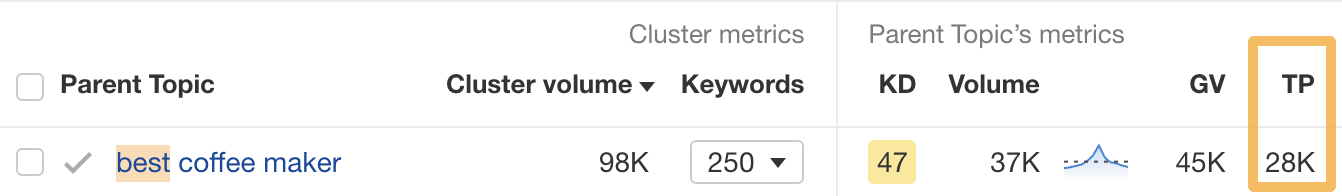
A topic has business potential if the traffic is likely to be lucrative for your business.
This is subjective. It depends on what searchers are looking for and what your business does.
For example, people searching for “best coffee maker” are looking for recommendations. You can tell because this is what’s already ranking.
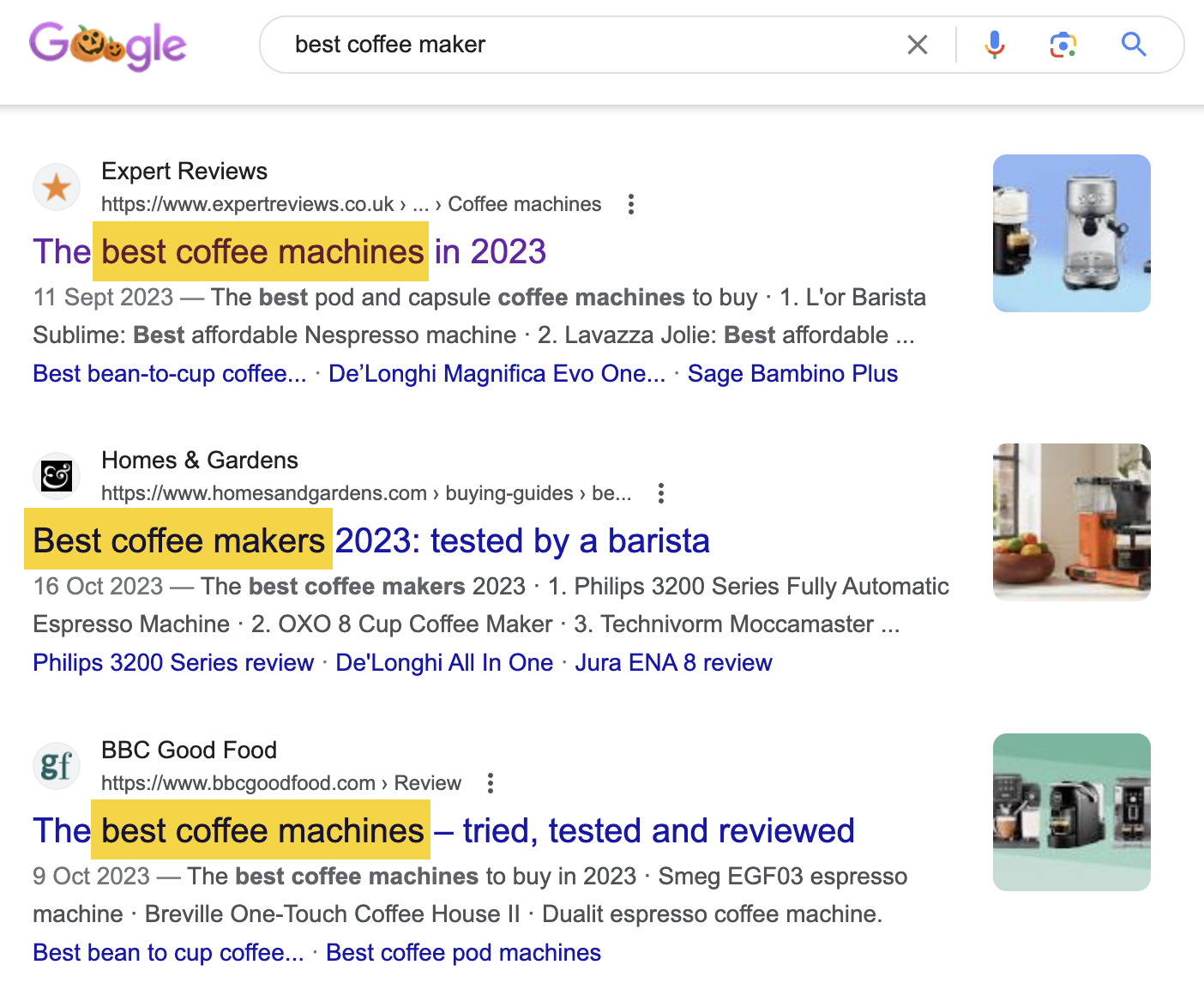
If you have a coffee affiliate site, this is a high business potential topic because you can earn commissions on recommendations. If you roast and sell your own coffee online, the business potential would be lower as it would be hard to “sell” your product in the content.
Run this Google search for each topic it makes sense for you to cover: site:yourwebsite.com [parent topic]. If you already have a page about the topic, you should see it in the results.
For example, this site already has a page about the best coffee for cold brew…
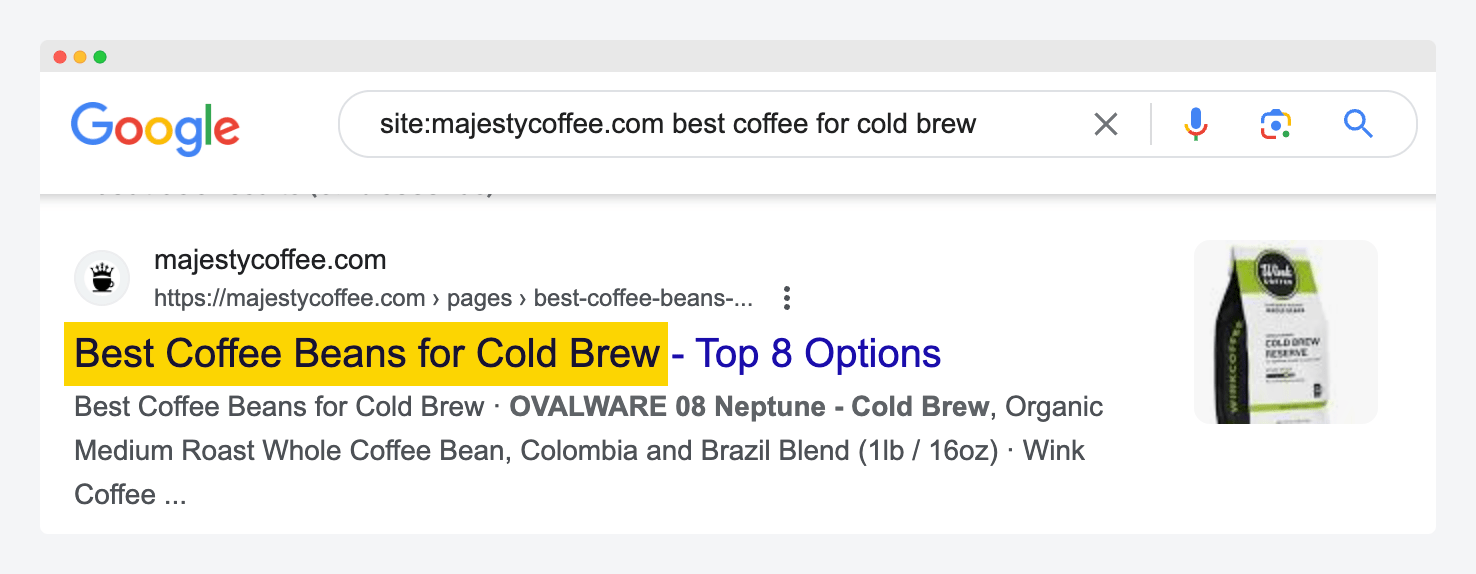
… but doesn’t have one about the best coffee grinders (all the results are more niche):
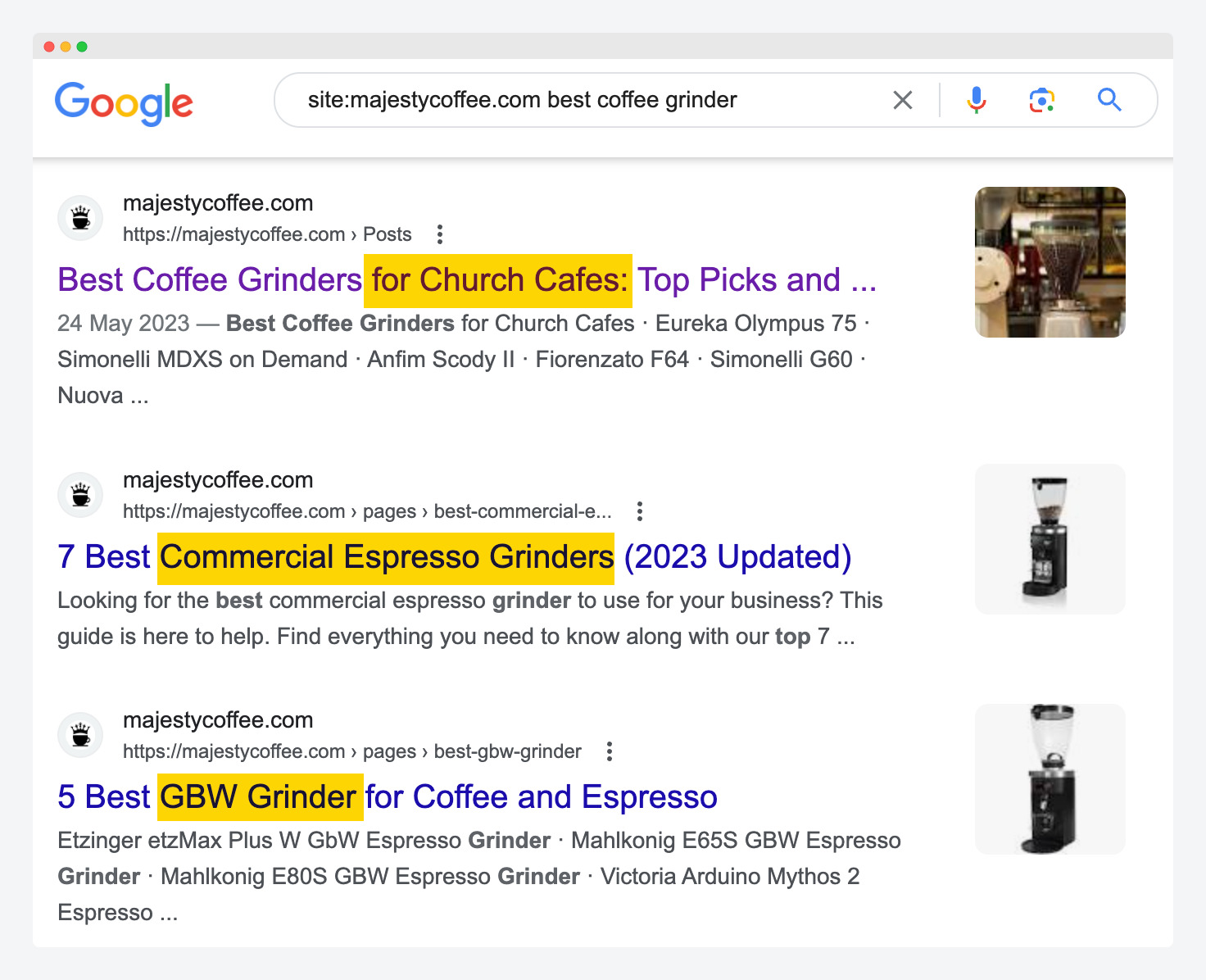
Secondary keywords are subtopics within a cluster that help you understand search intent and wouldn’t be worth targeting on standalone pages.
For example, here’s one that stood out to me in the “best coffee grinder” cluster:
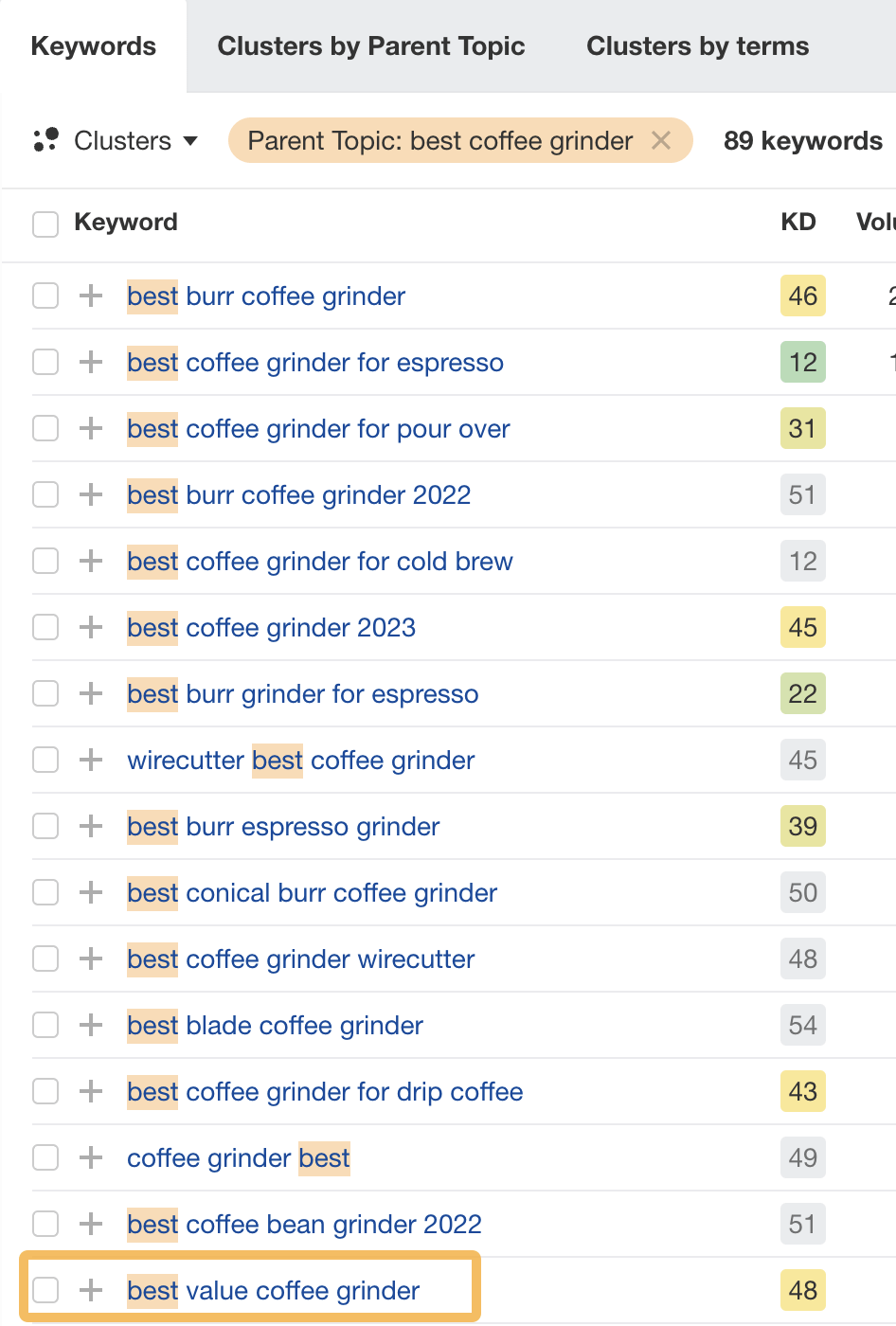
This keyword (“best value coffee grinder”) tells us that searchers aren’t looking for expensive recommendations. They just want a decent grinder for a decent price.
It also gets very little search volume, so it likely wouldn’t be worth targeting on its own page.
Let’s add it as a secondary keyword to our keyword map.
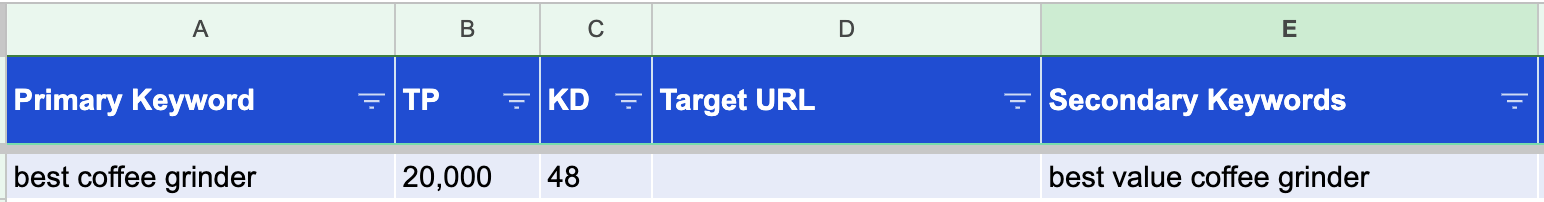
Follow this:
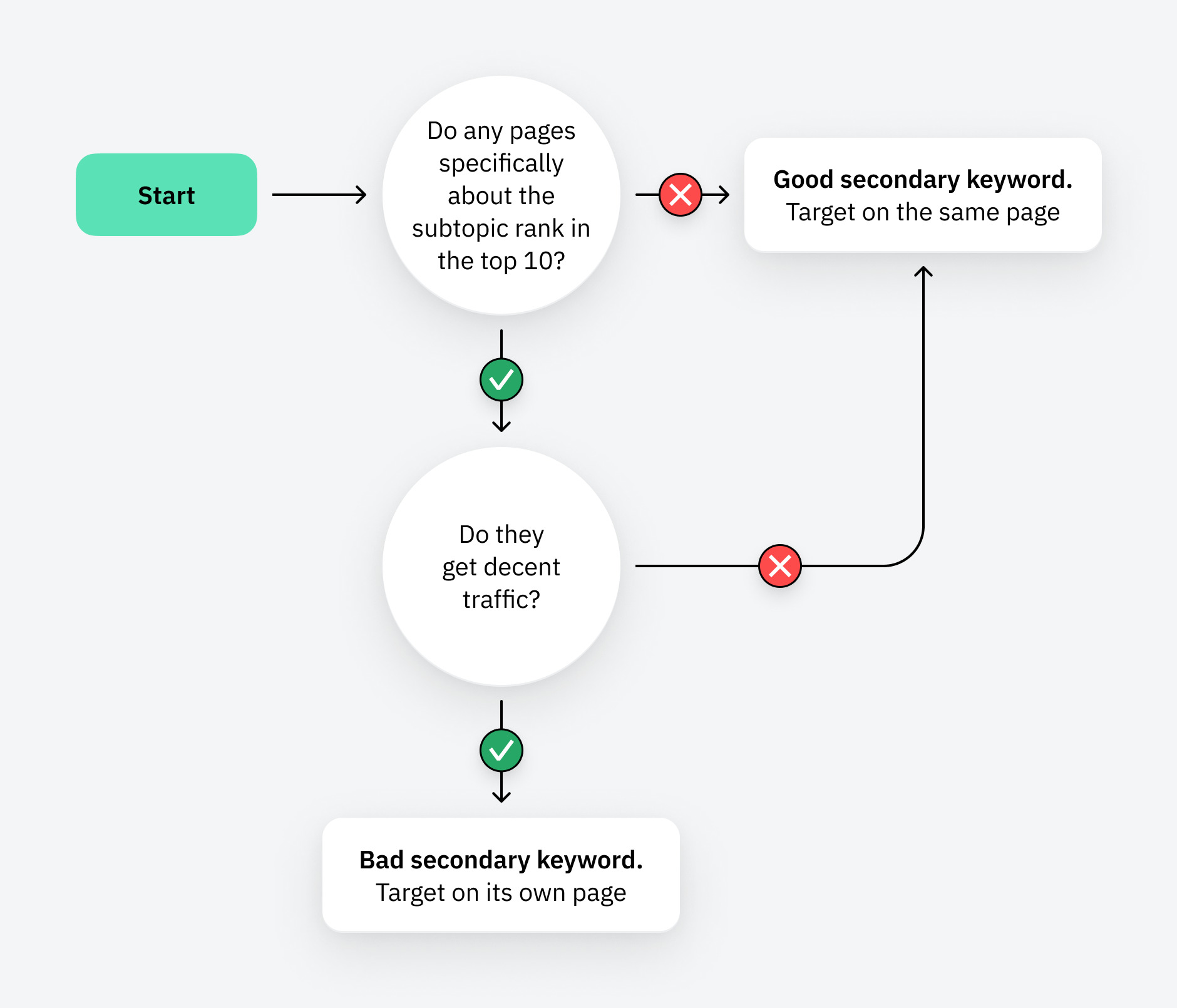
For example, both of these keywords (“best coffee grinder under 200,” “best burr grinder”) fall under the “best coffee grinder” cluster.
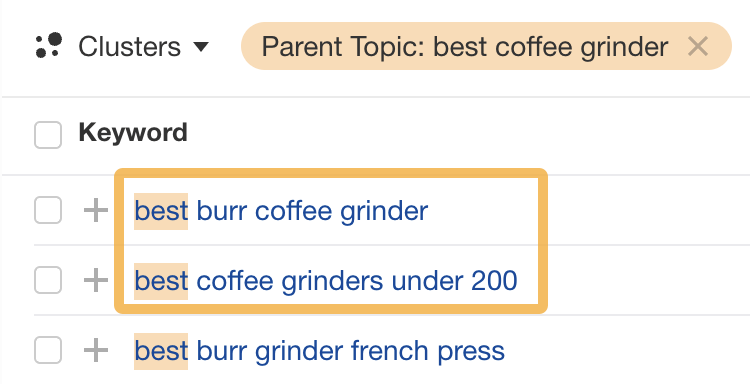
If we look at the search results for “best coffee grinders under 200,” some are specifically about this topic (not the best grinders in general). But, as neither of them get much traffic, it’s probably better to target them as secondary keywords than to create standalone pages about them.
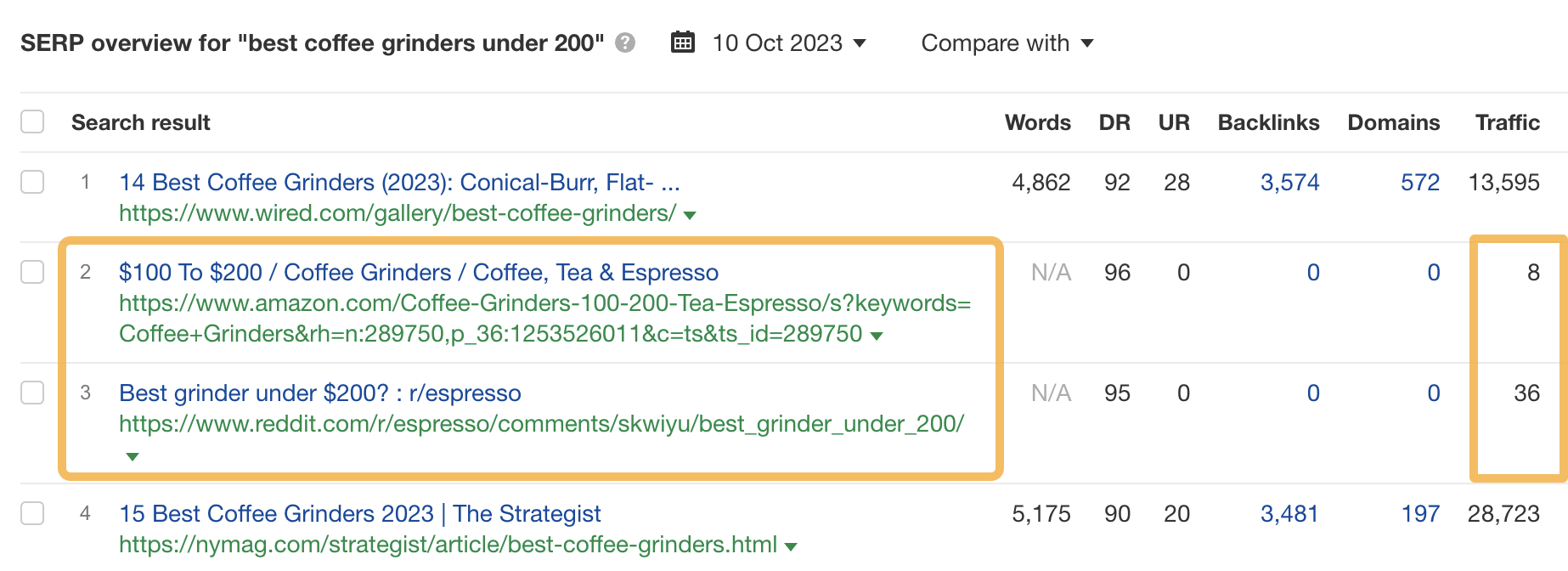
It’s a slightly different story for “best burr grinder.”
Like the previous keyword, there is a result specifically about the best burr grinders. But, in this case, it gets lots of traffic. As a result, it probably makes more sense to cover it on its own page rather than use it as a secondary keyword.

Creating a keyword map is pointless unless you take action on it.
Here’s how to choose the right one for each topic in the template:
- If you don’t already have a page about the topic, choose Create.
- If you have an existing page about the topic that could rank higher or cover the topic better, choose Optimize.
- If you have a page about the topic that ranks and covers the topic well, choose No action.
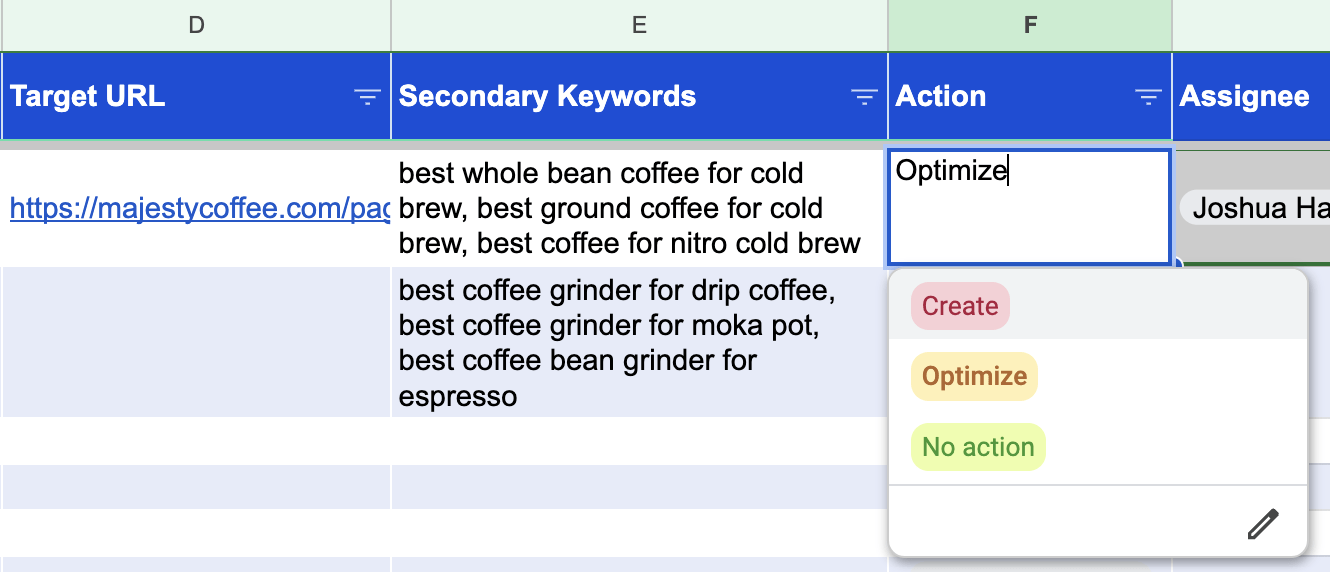
If you’re not sure whether an existing page covers a topic well, plug the primary and secondary keywords into Keywords Explorer and use the Target filter to see where your page currently ranks. If any are outside the top five, it could probably use some optimization for that subtopic.
For example, this page about the best coffee for cold brew ranks in the top five for all its primary and secondary keywords besides one:
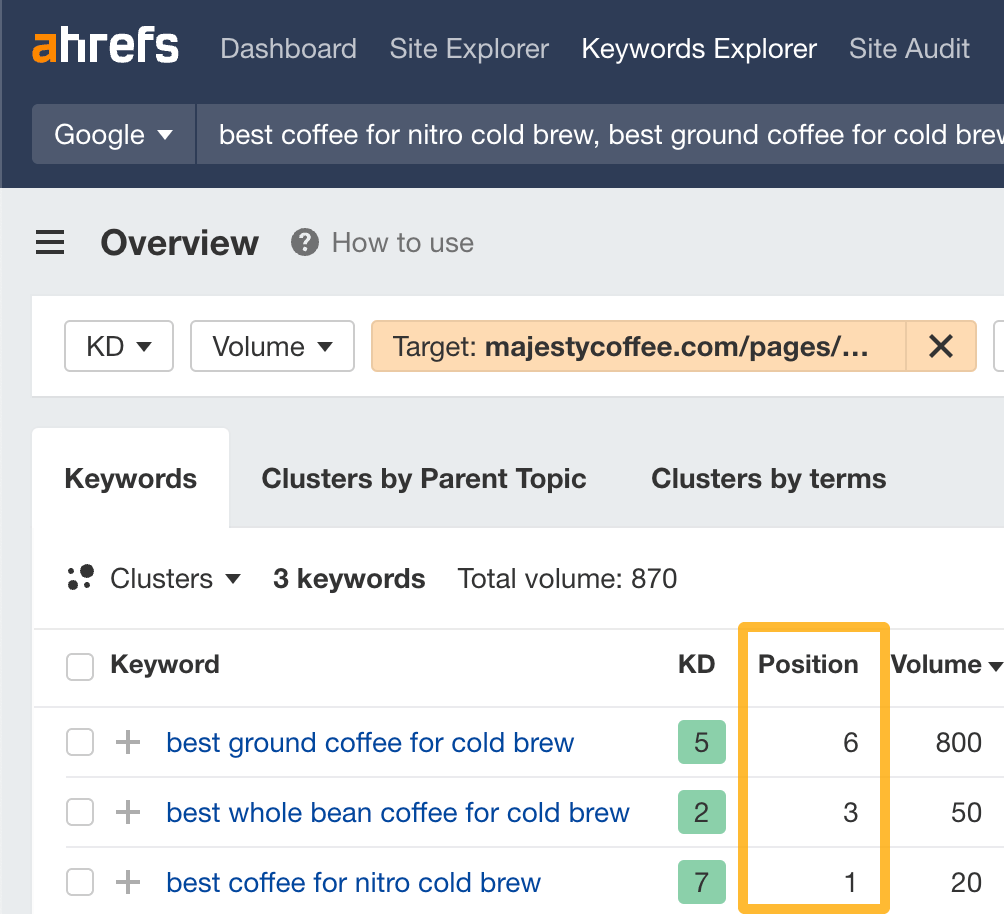
Having checked out the top picks on the page using Ahrefs SEO toolbar, I noticed that it doesn’t list many ground coffees. Most are whole bean.
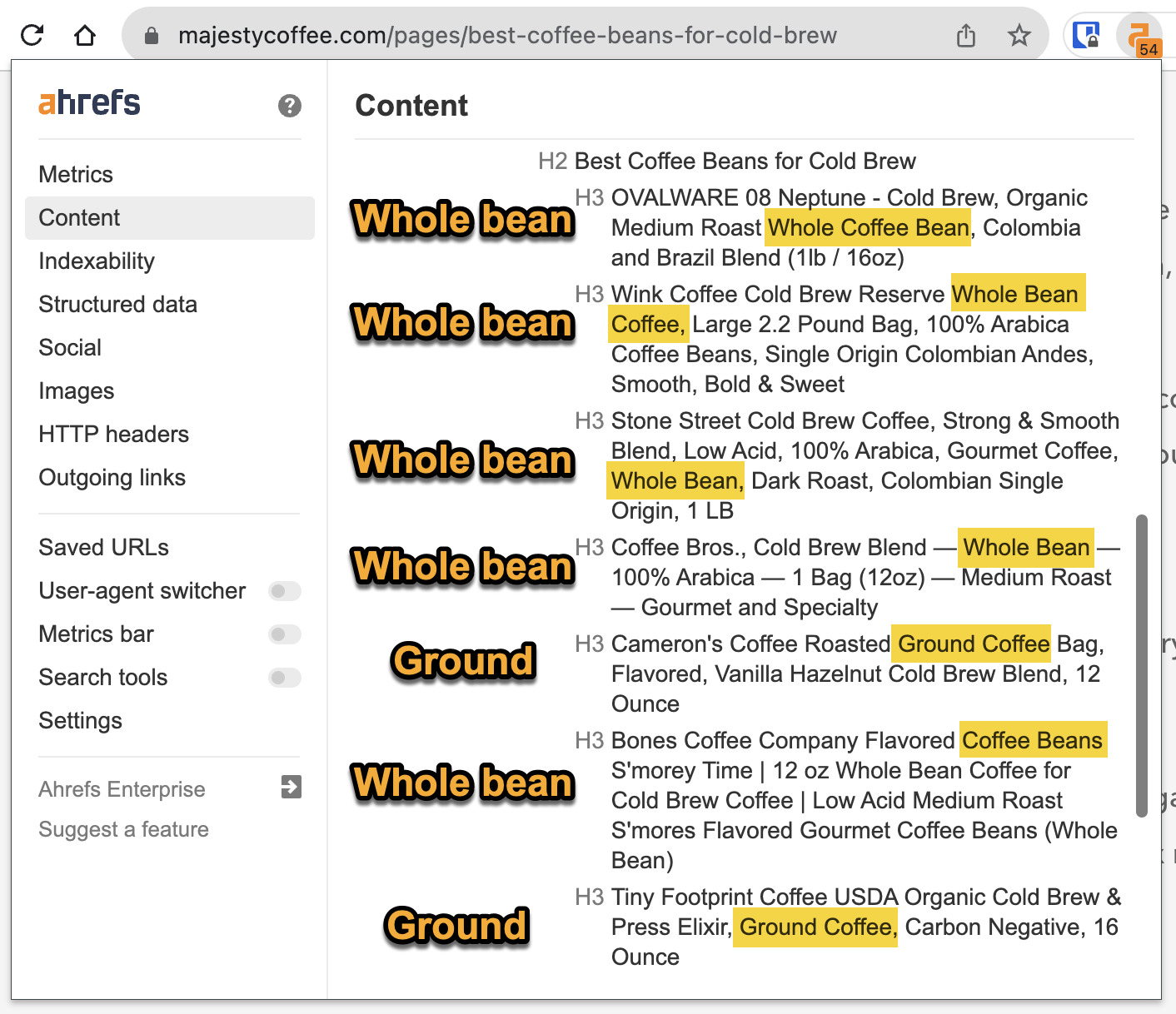
So, it might be worth adding some other ground options here.
This is what the current top-ranking page does:
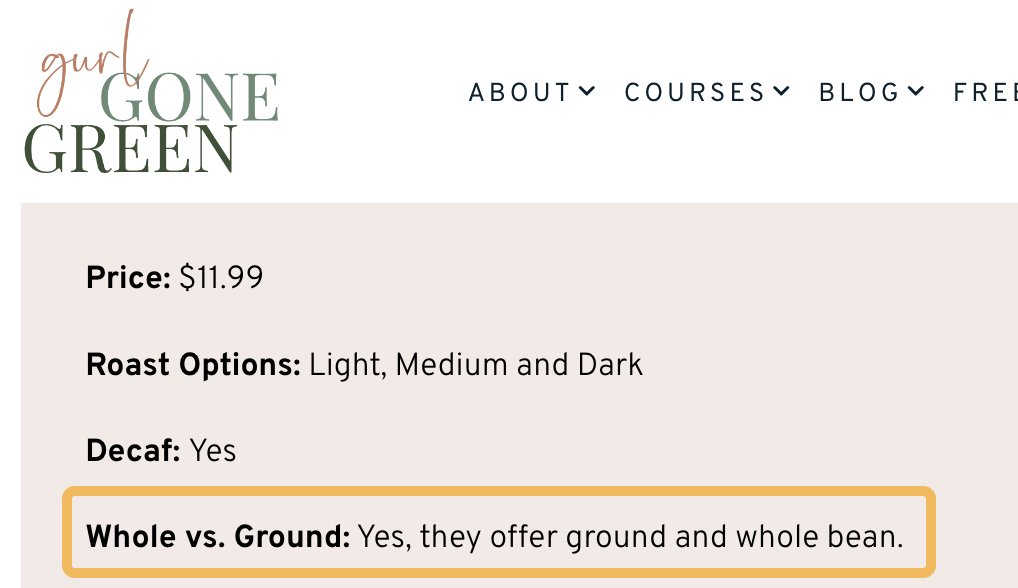
If your page already covers the subtopic well but could still rank higher, try adding more internal links with relevant anchor text.
To find internal linking opportunities, use Ahrefs’ Site Audit.
- Select your project
- Go to the Internal link opportunities report
- Paste your URL into the search and select “Target page” from the dropdown
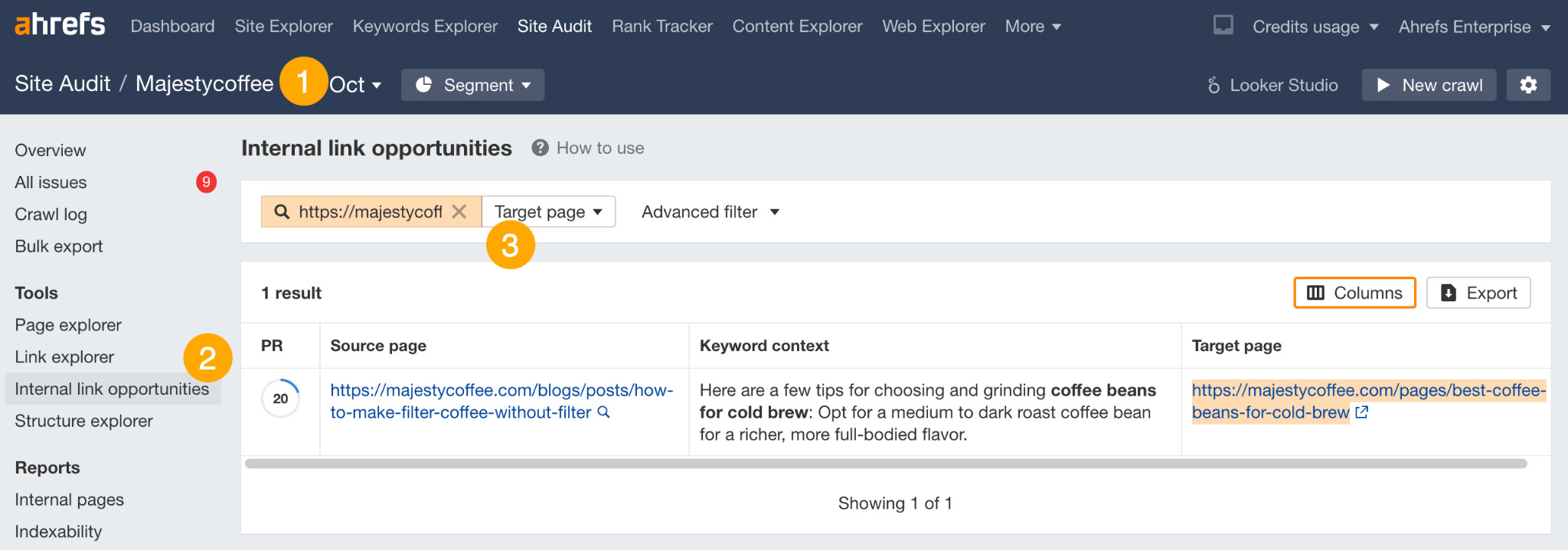
Look through the recommendations and add internal links where it makes sense. Pay particular attention to those with terms from your secondary keywords (e.g., “grounds”) in the “Keyword context” column.
If you’re working with a team or freelancers, you can assign them the task to create or optimize a page from Google Sheets. Just type @ and then their name in the assignee column.
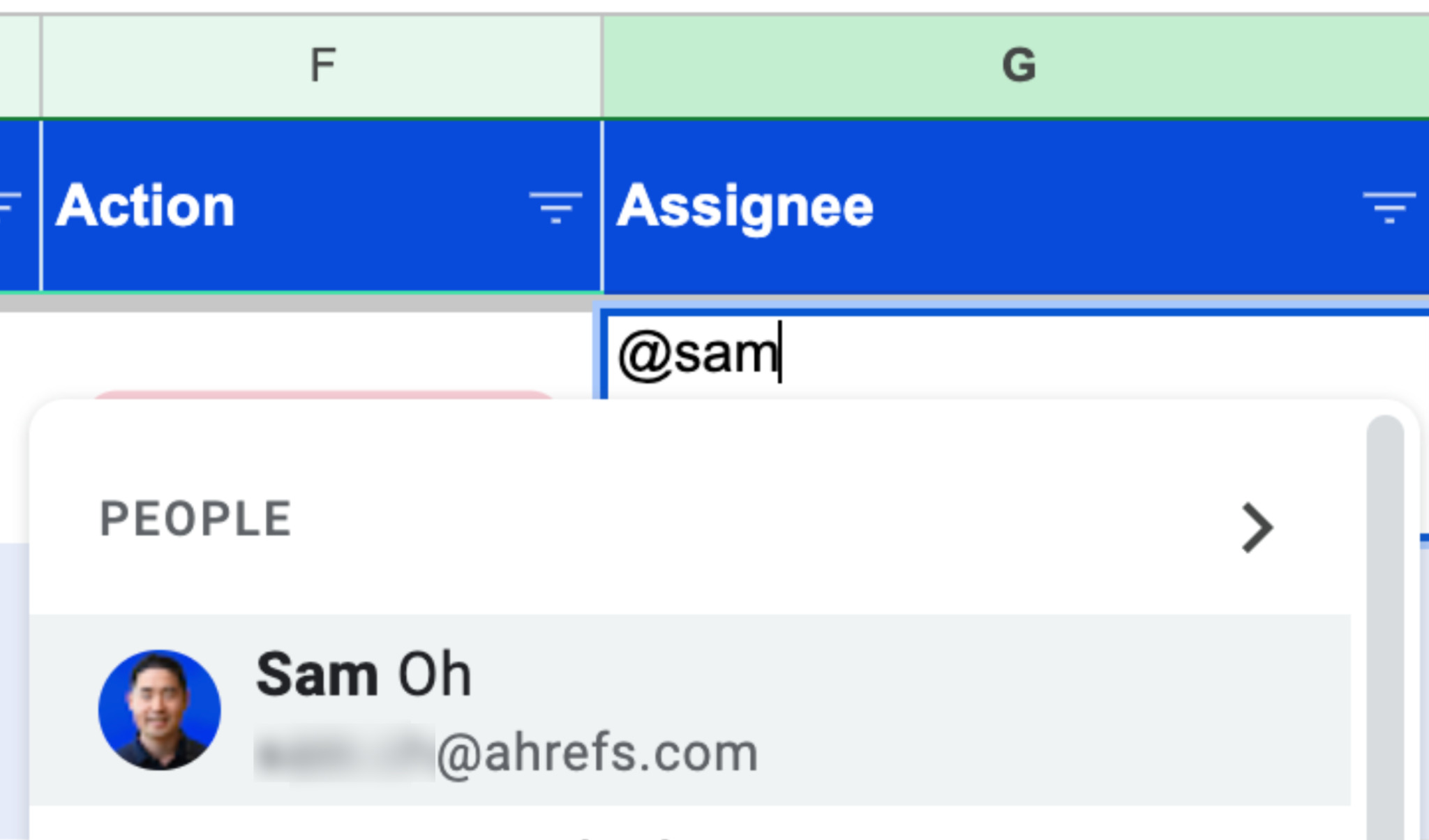
They should receive an email notification about the task.
Next steps
If taking action on your keyword map pays off, you should hopefully see organic traffic start to rise for the pages you create and optimize. You can track this using the Portfolios feature in Ahrefs. As the name suggests, it lets you track search performance for a portfolio of URLs.
You can create a portfolio from the Dashboard like this:
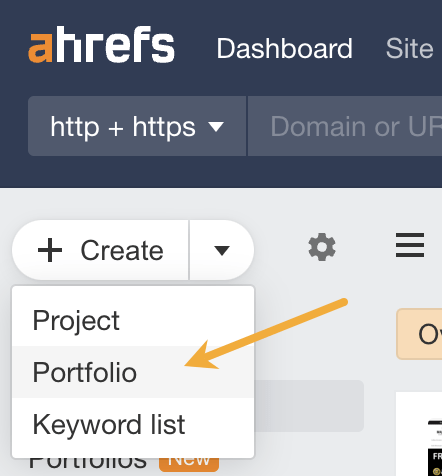
Once added, you’ll be able to see if traffic to the portfolio is rising, flatlining, or decreasing from the dashboard:
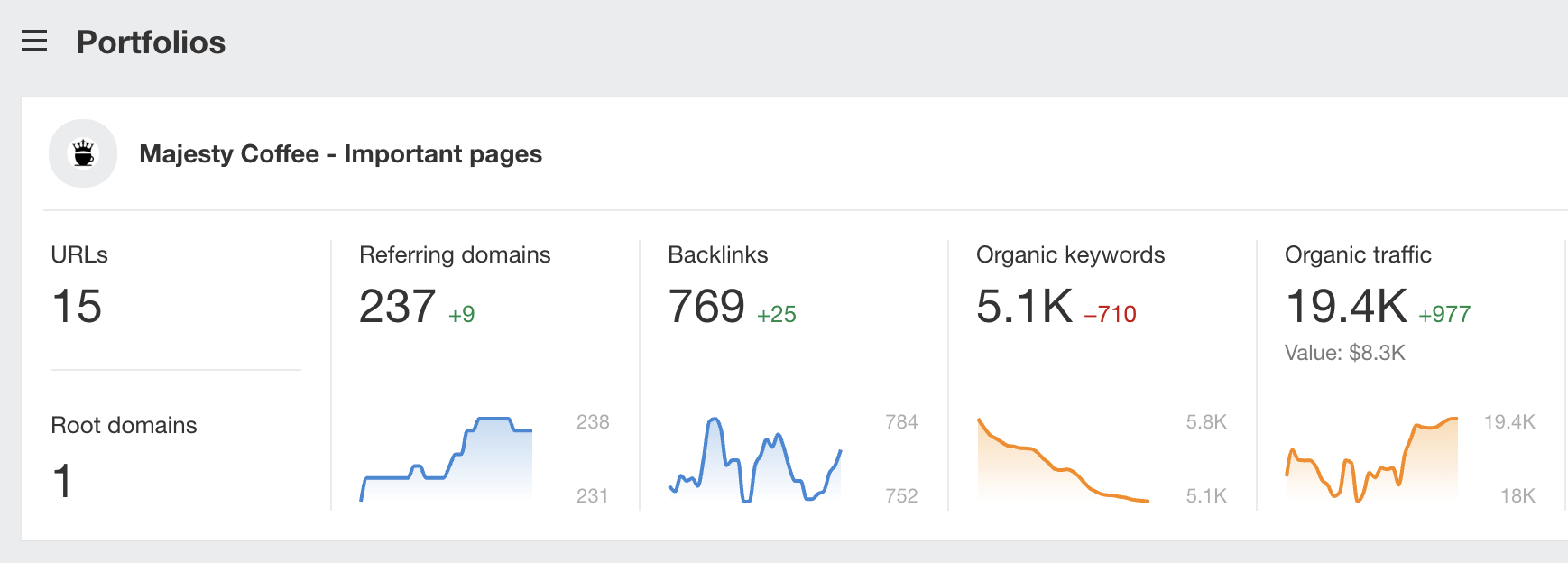
Got questions? Ping me on Twitter X.



